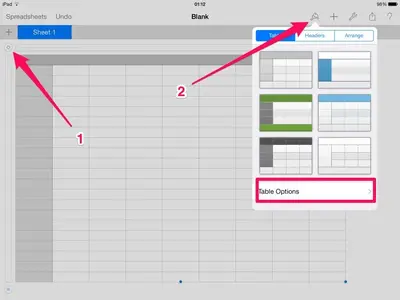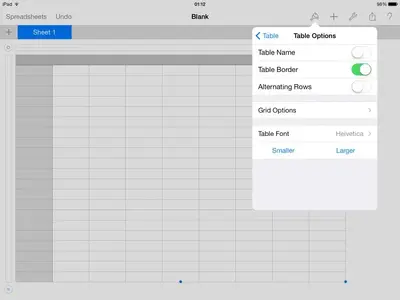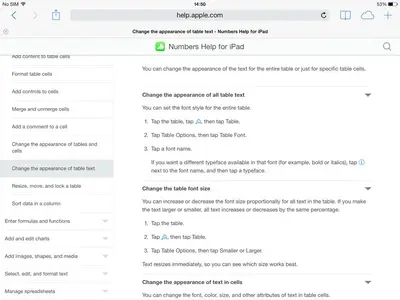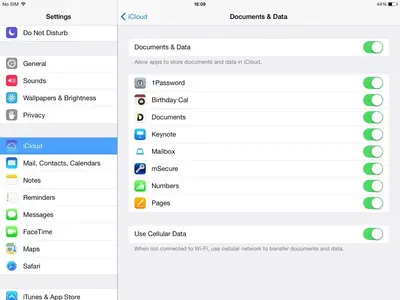Bluejak
iPF Noob
When I make changes to the spreadsheets in numbers, I find that often the font size changes which is very annoying. This is especially likely to happen if I copy and paste for any reason. Off course I know how to adjust the font for a cell or set of cells, and thus for a column. But with a large spreadsheet and this happening everywhere, I would like to be able to change the font throughout the whole spreadsheet. Is it possible to do so? I thought there was a way of highlighting the whole document, but while this seems to work for copy, delete etc, it does not seem to work for format changes. Any help please?