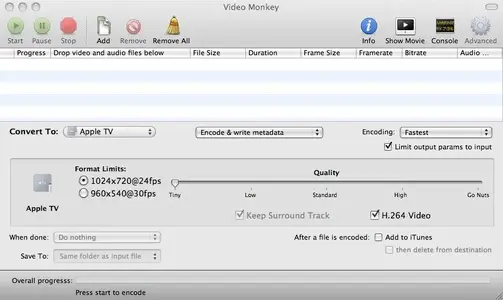You are using an out of date browser. It may not display this or other websites correctly.
You should upgrade or use an alternative browser.
You should upgrade or use an alternative browser.
FREE video converters
- Thread starter Max
- Start date
Another way, and it saves space too, is Air Video. This app allows you to play videos stored on your computer and will convert as you watch, instead of filling up your ipad with videos or spending hours converting them. Also, Real Player (even the free version) will convert to ipod format.
Last edited:
Takenover83
iPF Noob
Anyone found the optimal conversion to get max quality at min size?
I think I do...but I don't have my ipad yet to test it
I use video monkey, which is who is continuing the isquint source code.
I use the apple TV setting. it outputs the file in the correct screen resolution for the ipad. but, I use the lowest video quality setting (~600mb movie). when viewed in a window the same size as ipad, it seems great. I will let you know Friday.
I previously ripped my DVDs with handbrake
Takenover83
iPF Noob
What did you do? Upscale? You say your source is DVD but then go on to say you are encoding at iPad resolution, which is 1024*(aspectratio). DVD's are better off not being upscaled. If you use a source which is HD, then of-course use the 1024*(aspectratio) to get max quality for the screen size. Up to 1280x720 is supported, but you can cut corners to save on file size.
Anyone found the optimal conversion to get max quality at min size?
I think I do...but I don't have my ipad yet to test it(3G)
I use video monkey, which is who is continuing the isquint source code.
I use the apple TV setting. it outputs the file in the correct screen resolution for the ipad. but, I use the lowest video quality setting (~600mb movie). when viewed in a window the same size as ipad, it seems great. I will let you know Friday.
I previously ripped my DVDs with handbrake
what did you do? Upscale? You say your source is dvd but then go on to say you are encoding at ipad resolution, which is 1024*(aspectratio). Dvd's are better off not being upscaled. If you use a source which is hd, then of-course use the 1024*(aspectratio) to get max quality for the screen size. Up to 1280x720 is supported, but you can cut corners to save on file size.
I honestly have no idea... just playing monkey see monkey does. my original source was encoded by handbrake using normal settings and h.264 codec. 718X474 picture size. In video monkey, i set the upper limit of picture size to 1024X720. which i assume only constrains the picture, not upscales it.
but, I hardly think this particular thread is the proper place to discuss such specifics. I think it is more after what programs and settings give a reasonable picture on the ipad.
its the nature of many apple products (especially the Ipad) to just follow simple directions and have it just work; not worrying about what is going on behind the scenes. worrying about upscaling and encoding issues goes against everything apple's marketing strategy is pushing. so let me know if you have any settings which will work better. (optimize size vs quality)
"it just works" ~jobs
Attachments
maryinredding
iPF Noob
Are you saying that if you have a program that converts to iPod you can use it on the iPad too??? What format does the iPad take?? There are a couple of converters I have used but it does take a long time to do it.
Isaac Newton
iPF Noob
Than Max!!
daltonbaker
iPF Noob
For free you have, MPEG Streamclip and Isquint does this easily
"For those of you thats not familiar with video conversion for the old trusty iPod or iPhone these free apps for Mac and PC will help you out in a snap to convert your fav videos to iPad.
Yes, I know that iTunes will do it aswell but in order for this to happen it needs to be in mp4, mov format already! These apps will convert anything you throw at it (maybe not flash, but Apple Quicktime will take care of that for a price!)"
Max, I've used iSquint to convert videos to iPod size, which works for my Droid. Will those converted videos also work on my (not yet owned) iPad as well? Or do I have to convert them to a different format, like the Apple TV?
Thanks!
Yes, I know that iTunes will do it aswell but in order for this to happen it needs to be in mp4, mov format already! These apps will convert anything you throw at it (maybe not flash, but Apple Quicktime will take care of that for a price!)"
Max, I've used iSquint to convert videos to iPod size, which works for my Droid. Will those converted videos also work on my (not yet owned) iPad as well? Or do I have to convert them to a different format, like the Apple TV?
Thanks!
daltonbaker
iPF Noob
I use handbrake with the appleTV preset and have no problems.