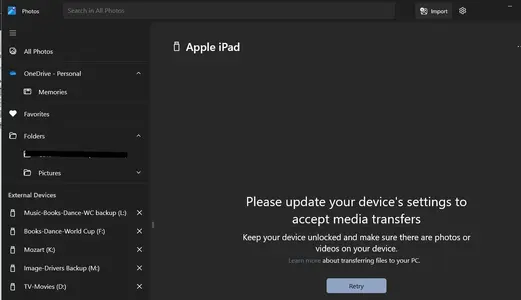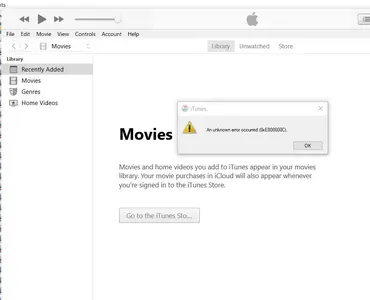highstream
iPF Noob
17.3.1, iPad Mini 5, Win 10 PC. I'm confused. I've been trying to copy .mp4 videos from my PC to my Mini via iTunes. I've had three results (with a couple of photos):
- success: iPad icon shows on iTunes and transfer goes to AppleTV app on iPad. Happened one time when I booted PC with iPad attached via USB
- large Photos screen opens, shows transfer error message, and when closed iPad icon doesn't how in iTunes, with an error message there too
- Photos doesn't open, or after closing it, then iTunes freezes or the loading circle goes on and on and has to be closed via Win Task Mgr
Anyone help make sense of this, and how to successfully get iTunes to recognize iPad (icon), so I can transfer? Thanks,
- success: iPad icon shows on iTunes and transfer goes to AppleTV app on iPad. Happened one time when I booted PC with iPad attached via USB
- large Photos screen opens, shows transfer error message, and when closed iPad icon doesn't how in iTunes, with an error message there too
- Photos doesn't open, or after closing it, then iTunes freezes or the loading circle goes on and on and has to be closed via Win Task Mgr
Anyone help make sense of this, and how to successfully get iTunes to recognize iPad (icon), so I can transfer? Thanks,