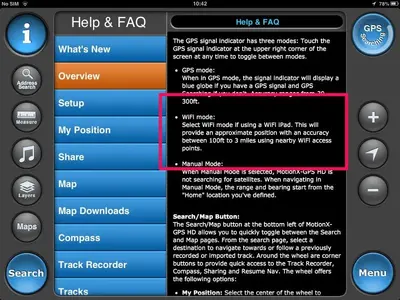G
Grytpype
Guest
If you have a WiFi-only iPad, you need to do two things to use GPS:
1. Get a plug-in or Bluetooth enabled GPS unit. The "Bad Elf" is a small plug-in one; the Dual Electronics Bluetooth one shown by AQ_OC in post #4 above is a better unit that will work with much greater accuracy. Make sure you get the later version (with an '-A' suffix).
2. Get off-line maps of the area you need. Have a look at the various off-line maps software packages and apps that are available for the country/region you require. On the road or in the air, your iPad will be out of range of WiFi, so you will need offline maps that are actually stored in memory on your device. (warning - they can take up quite a lot of space, so don't download more tiles than you need.) The best maps will depend on which country you are in and which apps are available there. The Motion-X GPS HD app gives you a good choice of maps, including Bing road and satellite versions, which are FREE and not too far behind Google in quality; there is a 'Drive' version of this app available in some countries which differs in some ways, but I haven't tried it. There are plenty of choices.
1. Get a plug-in or Bluetooth enabled GPS unit. The "Bad Elf" is a small plug-in one; the Dual Electronics Bluetooth one shown by AQ_OC in post #4 above is a better unit that will work with much greater accuracy. Make sure you get the later version (with an '-A' suffix).
2. Get off-line maps of the area you need. Have a look at the various off-line maps software packages and apps that are available for the country/region you require. On the road or in the air, your iPad will be out of range of WiFi, so you will need offline maps that are actually stored in memory on your device. (warning - they can take up quite a lot of space, so don't download more tiles than you need.) The best maps will depend on which country you are in and which apps are available there. The Motion-X GPS HD app gives you a good choice of maps, including Bing road and satellite versions, which are FREE and not too far behind Google in quality; there is a 'Drive' version of this app available in some countries which differs in some ways, but I haven't tried it. There are plenty of choices.