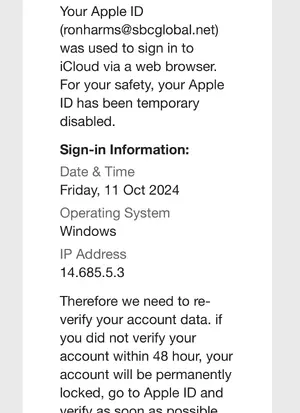You are using an out of date browser. It may not display this or other websites correctly.
You should upgrade or use an alternative browser.
You should upgrade or use an alternative browser.
Have iPad 3 bought new ipad9- been trying to switch data all day
- Thread starter kizmazz
- Start date
I know there aren’t coincidences but received email saying I had to verify Apple ID . My first thought this might be why you haven’t been able to transfer data. The first thing I do when I receive a questionable email, I hit reply besides email not being an apple address it said Operating System Windows. Errr wrong answer skippy.I have an inordinate a out on photos/ videos 30,000
How long should it take to transfer the data?
Should I stop and start over, been running 6 hours.
Any and all help will be appreciated.
Thanks!
Ron
Attachments
twerppoet
iPad Fan
The IP address in the message is invalid, so yes, don't do whatever they asked.
You didn't give enough information on what/where/how you were transferring the videos, so I don't have a good answer for you. However, if they happen to be transferring to a computer, I'd probably use a cable for that volume of files. It will go a lot faster. If it's a recent iPad model, a lot lot faster.
Note: Any number greater than 255 in a IPV4 address is invalid.
You didn't give enough information on what/where/how you were transferring the videos, so I don't have a good answer for you. However, if they happen to be transferring to a computer, I'd probably use a cable for that volume of files. It will go a lot faster. If it's a recent iPad model, a lot lot faster.
Note: Any number greater than 255 in a IPV4 address is invalid.
I have an iPad 3, 256 w WiFi & ISP that all the photos and videos are on.
The exact same figuration in iPad 9 .
I turned on ipad9 and it said put your other iPad next to new one and it
would transfer the data but didn’t. It got stuck couldn’t get the back button
to work or unfreeze.
Ron
The exact same figuration in iPad 9 .
I turned on ipad9 and it said put your other iPad next to new one and it
would transfer the data but didn’t. It got stuck couldn’t get the back button
to work or unfreeze.
Ron
Attachments
twerppoet
iPad Fan
I'm surprised it did not come back with an operational iPad within the hour, however that many photos and videos could take a day or more to finish transfering,
At this point I'm guessing it either started working, or you are back to square one.
If the second, you might want to choose a different method of setting up the new iPad. Instead of letting the two iPads work together, make sure you have a good backup of the iPad3, then choose to restore from that backup when setting up the iPad9.
That said, it's a really big gap in iPad models and operating systems. I don't know how it will go. If you have an Apple Store nearby, you might try setting up an appointment and having them take a look. This kind of service is usually free. They'll certainly tell you before doing anything that cost money.
At this point I'm guessing it either started working, or you are back to square one.
If the second, you might want to choose a different method of setting up the new iPad. Instead of letting the two iPads work together, make sure you have a good backup of the iPad3, then choose to restore from that backup when setting up the iPad9.
That said, it's a really big gap in iPad models and operating systems. I don't know how it will go. If you have an Apple Store nearby, you might try setting up an appointment and having them take a look. This kind of service is usually free. They'll certainly tell you before doing anything that cost money.
Similar threads
- Replies
- 7
- Views
- 70K