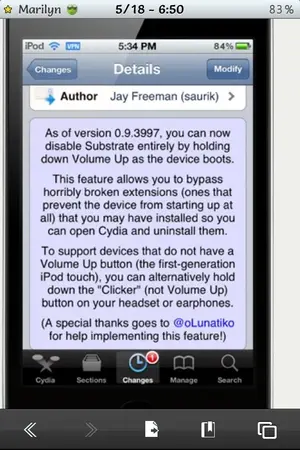thejake551
iPF Noob
My iPad is jailbroken and NOT running iOS 5. I am having the same problem many others have had where their iPad believes it is an iphone, but my situation is a little different. The apps are small like the size of an iphone, and on the lock screen when i put in my 4 digit password, the keypad is on the bottom right. I can open apps that are for iphone only, and they go into full screen mode without having the x2 option at the bottom, but they work fine. I cannot open cydia, safari, settings, or any other app that isnt specifically for iphone. I am able to open dreamboard. Whenever I try to open any app that isnt for iphones, the screen goes black, shows the apple logo and it starts to reboot. After about 5 minutes it will finally turn back on and it is still the same. Please help, I do not know what OS I am currently running. Thanks in advance!