mariejwarren1
iPF Noob
Hello All I recently buy my iPad now it's very hot is this normal?
Hello All I recently buy my iPad now it's very hot is this normal?
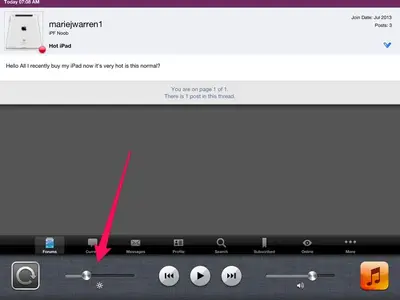
Hello All I recently buy my iPad now it's very hot is this normal?
Define "hot" please. All electronic devices get warmer when pressed into hard, usually video related, use. I have had the iPad1, iPad2, and currently we have two iPad 3s and a Mini. None have ever gotten uncomfortably hot. The 1 and 2 are still used daily by family members, ditto - no problem.
Thnx J.A for your tip it's save my battery but still my issue not fixedreally feel bad

Hot Tip
If you use your iPod, iPhone, iPad, or notebook in temperatures higher than 95° F (or 35° C), you may permanently damage your battery’s capacity. That is, your battery won’t power your device as long on any given charge. You may damage it even more if you charge the device in these temperatures. Even storing a battery in a hot environment can damage it irreversibly.
