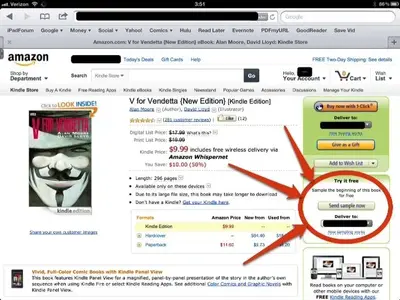Hi Guys,
I am trying to find out how kindle APP can open a whole new world of reading for me, but I am stuck as I don't know what kind of books, Newspaper or reading material that I can download for it ? And where do I download it from ? Can someone please help me on this...
Thanks.
I am trying to find out how kindle APP can open a whole new world of reading for me, but I am stuck as I don't know what kind of books, Newspaper or reading material that I can download for it ? And where do I download it from ? Can someone please help me on this...
Thanks.