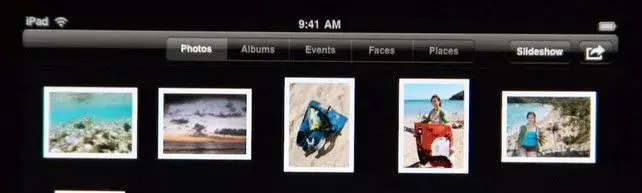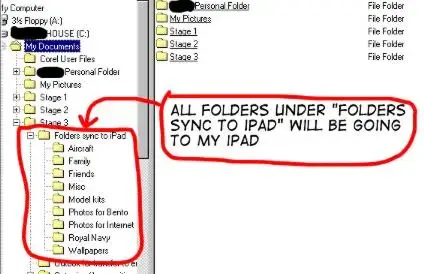I agree with you Peled, that it sounds stupid.
You can organize your photos and folders/albums on your computer and ever mobile phones (mine being a Nokia), and you can ever organize and sort your own actual real world photos into albums. Yet you can't do that on the iPad. So if you want to organize your photos into groups, you have to do that on the computer first then sync them to your iPad as 1991-C4's suggestion rather than to organize on the move.
Sometimes I do wonder if any members of Apple staff do actually read any feedback and suggest to Mr Jobs they should improve their iOS to allow us to get what we want to do, as far as I know, I don't think anyone from Apple would read anything we say on the Internet, so they won't be passing on memos to the programmers.
Before 1991-C4 posted his suggestion here, I already partly heard something similar somewhere else and partly figure it out myself, so had to do that on home computer.
I'm using Windows 98, but what I am about to say can apply to any computers, as far as I know, ever Mac.
First in your usual user's folder, something like "My Documents" on Win98 or something similar on any other later Windows or Mac OS, you just create a folder and label it "iPad Photos"
Or create whatever folder name you wish, something like "For downloading to iPad", "Photos for transfer to iPad" or anything like that.
Then under this one, you create folders/albums as you see fit, something like...
My Computer
...My Documents
......iPad Photos
.........Family photos
.........Holiday photos
.........My own wallpapers for iPad
.........Naughty photos
.........Photos needed for Bento
.........Photos of friends
Then as per 1991-C4's suggestion, next to the the "Sync Photos from" part, is a drop down box, go to the folder on your computer's hard drive where you know you created folders you want to transfer to iPad, in this example, the "iPad Photos" under My Documents or wherever you created.
Note: "Photos needed for Bento" is an example of any photos you need to group together to download to your iPad to use for any apps you are using, it could be photos of your things you need to paste into your Numbers, your iWorks, Bento, whatever apps you may need.