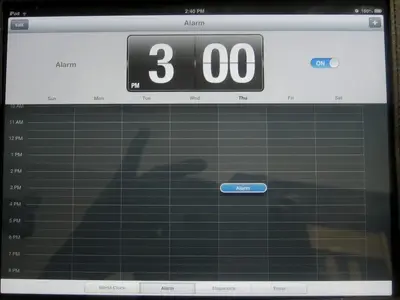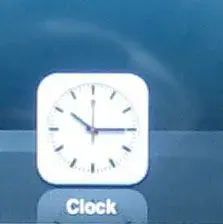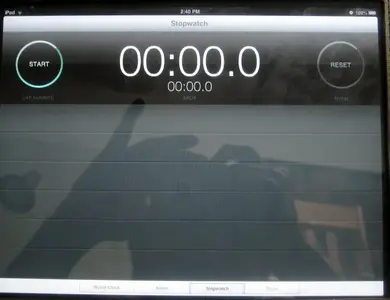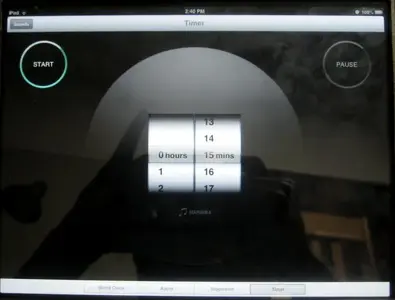first of all....i don't like the app store ui. 
anyway. so i installed this awesome app called "clock". that's it, just clock. i wanted to install it on my wife's ipad but when i searched for "clock", well you can imagine. i got every search result BUT. there's like 700 search results after filtering "free", "utilities", "ratings"...i have no idea what the "kids' filter is for. can anyone suggest a way for me to get a better search result, or better yet a way to find this app?
btw description. the interface for setting an alarm is much like a calender layout with the whole day grided out like a calender, and when an alarm is set it gets posted much like an appointment. the icon is a simply square white clock, and the main face is a world clock - a row of 5 or 6 clocks at the top and a flat world map below showing a day/night graph...all in black and white. there is no color in this app.
thx
anyway. so i installed this awesome app called "clock". that's it, just clock. i wanted to install it on my wife's ipad but when i searched for "clock", well you can imagine. i got every search result BUT. there's like 700 search results after filtering "free", "utilities", "ratings"...i have no idea what the "kids' filter is for. can anyone suggest a way for me to get a better search result, or better yet a way to find this app?
btw description. the interface for setting an alarm is much like a calender layout with the whole day grided out like a calender, and when an alarm is set it gets posted much like an appointment. the icon is a simply square white clock, and the main face is a world clock - a row of 5 or 6 clocks at the top and a flat world map below showing a day/night graph...all in black and white. there is no color in this app.
thx
Last edited: