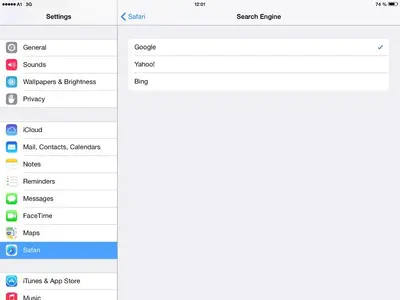You are using an out of date browser. It may not display this or other websites correctly.
You should upgrade or use an alternative browser.
You should upgrade or use an alternative browser.
How Do You Open A New Tab in iOS 7 Safari?
- Thread starter auntyj
- Start date
Could someone please tell me how to open a new window in Safari using IOS 7 please? Like everything else in 7, the old way no longer works. Thanks.
When in safari, go to the right side of the screen and press the "+" sign.
Just a note that I've moved this question to stand on its own rather than being in the first impressions thread. Helps to keep the threads focused on one topic...
Marilyn
EDIT TO ADD: And, SkiMonkey was a faster typer than I. So, now I just wanted to add this picture:
So, now I just wanted to add this picture:

Marilyn
EDIT TO ADD: And, SkiMonkey was a faster typer than I.

Last edited:
Thanks. Seems clunky compared to 6. All those little icons were visible in Safari without having to press any buttons before. And I liked having separate bars for the address and the search function - and now I don't know who's powering the search - before I knew it was Google, now - who knows?
MoonlitSonata
iPF Novice
it's definitely google.Thanks. Seems clunky compared to 6. All those little icons were visible in Safari without having to press any buttons before. And I liked having separate bars for the address and the search function - and now I don't know who's powering the search - before I knew it was Google, now - who knows?
I can open a new window, but the cross does look different now, like a plus sign.
What I don't know how to do now is search within the page!
Ooh, that was a tricky one; thank goodness for Google!
To search within the page - be on the page you want to search (obviously
Here's me searching for the term "function" (I've already dismissed my keyboard...):

Then, when I press on the page search line, I got this:

At the bottom left, you'll see the arrow keys to go through the search results. And, at the bottom right, you can see a text entry field. You can clear that field to run another search...
Whew! Ain't things changing fun!?!
Regardless, hope this helps.
Marilyn
Similar threads
- Replies
- 49
- Views
- 25K
- Replies
- 2
- Views
- 2K