goldenmillion
iPF Noob
thanks for sharing.Have you seen this thread which The Sagittarius posted.....it has quite a few handy tips to save battery life. http://www.ipadforums.net/ios-7/114204-how-save-battery-life-ios-7-complete-guide.html
thanks for sharing.Have you seen this thread which The Sagittarius posted.....it has quite a few handy tips to save battery life. http://www.ipadforums.net/ios-7/114204-how-save-battery-life-ios-7-complete-guide.html
I agree with you. I feel like reverting back to my last installed version. The battery is just draining too fast for my humble ipad2..I feel Apple should include in the update part of settings an option to revert to the last OS. That way you could at least try the OS out and if it doesn't appeal to you or leaves your device unstable, which a lot of people have complained about, you have the option of changing back. At present it's a one way shot, and if the bullet hits you in the foot then you're left with a permanent limp, either that or go off the reservation by jailbreaking your device. This would avoid a lot of irate owners with older equipment complaining that the OS has slowed this action or that to a crawl. The iPad 1 can't update further than IOS 5 because the processor can't handle the strain, but the fact is it can't handle IOS 5 either, paint would dry quicker than using Safari for instance on an iPad 1 with IOS 5.
What icon is that? I see bookmarks which is nice but there no way to add to them. Then there is is the cloud icon which seems to have limited functionality. Then there is the plus sign that offers choices like Facebook but no send to printer or add to bookmarks. I really do not get why these functions are not hidden. I use them all the time & I suspect everyone else. Is there a way to put these on the menu bar - removing Disney, Apple, yahoo or cloud would reduce clutter & allow other iconsYou can print and send emails with the icon at the upper left: <img src="http://www.ipadforums.net/attachment.php?attachmentid=49100"/> Saving Favorites is there as well: same icon, tap "Bookmarks" <img src="http://www.ipadforums.net/attachment.php?attachmentid=49101"/> Make sure that "Favorites" is chosen. In this thread you will find a few very useful tips: http://www.ipadforums.net/ios-7/114204-how-save-battery-life-ios-7-complete-guide.html
It's this one:What icon is that? I see bookmarks which is nice but there no way to add to them. Then there is is the cloud icon which seems to have limited functionality. Then there is the plus sign that offers choices like Facebook but no send to printer or add to bookmarks. I really do not get why these functions are not hidden. I use them all the time & I suspect everyone else. Is there a way to put these on the menu bar - removing Disney, Apple, yahoo or cloud would reduce clutter & allow other icons
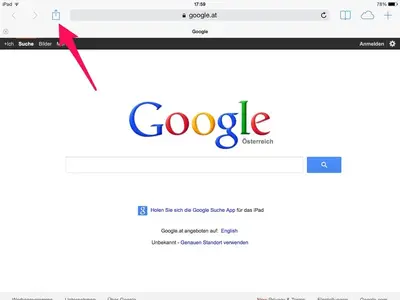
it's the curly arrow on the RIGHT top of the screen.What icon is that? I see bookmarks which is nice but there no way to add to them. Then there is is the cloud icon which seems to have limited functionality. Then there is the plus sign that offers choices like Facebook but no send to printer or add to bookmarks. I really do not get why these functions are not hidden. I use them all the time & I suspect everyone else. Is there a way to put these on the menu bar - removing Disney, Apple, yahoo or cloud would reduce clutter & allow other icons
you mean yahoo! God I thought that icon meant go to yahoo! I talked to my daughter & wife both who have iPads & they also both thought that symbol meant go to yahoo. Apparently they were finding safari frustrating. I wonder how many others are confused?It's this one: <img src="http://www.ipadforums.net/attachment.php?attachmentid=49108"/>
you mean yahoo! God I thought that icon meant go to yahoo! I talked to my daughter & wife both who have iPads & they also both thought that symbol meant go to yahoo. Apparently they were finding safari frustrating. I wonder how many others are confused?
What that icon does is visible in my previous pictures.you mean yahoo! God I thought that icon meant go to yahoo! I talked to my daughter & wife both who have iPads & they also both thought that symbol meant go to yahoo. Apparently they were finding safari frustrating. I wonder how many others are confused?
Me too.I'm curious to know how you came to associate it with yahoo?
thanks for the helpIt's this one: <img src="http://www.ipadforums.net/attachment.php?attachmentid=49108"/>
You're welcome.thanks for the help
The new reminders app in IOS 7 is the one of worst pieces of software I have encountered in a while. It is very convoluted; it should be much more straight forward. Is there. Replacement that is better?
