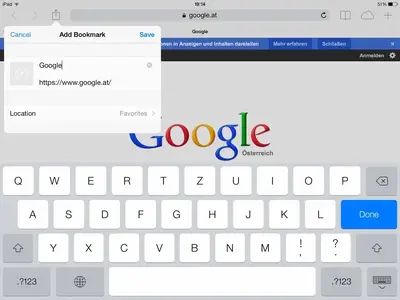ipadbraincell
iPF Noob
personally i preferred the jiggling icons, just tap the x's until empty.
So, is this the best the new OS offers? not really worth all the hassle just to look more like android surely?
i think they missed the fact most Apple users like Apples colour schemes as they were, not those chosen by manic modifiers on jail broken devices .
.
i have the GSM version, would love to be able to use it hands free while reading documents, as it is phone jammed under one ear searching fir a surface i can use.
the new interface fir me is annoying and lacking invention and feel of quality we had become to expect from Apple!, if not intended splendid job of turning an expensive quality device into a more reliable version of an Android!
So, is this the best the new OS offers? not really worth all the hassle just to look more like android surely?
i think they missed the fact most Apple users like Apples colour schemes as they were, not those chosen by manic modifiers on jail broken devices
i have the GSM version, would love to be able to use it hands free while reading documents, as it is phone jammed under one ear searching fir a surface i can use.
the new interface fir me is annoying and lacking invention and feel of quality we had become to expect from Apple!, if not intended splendid job of turning an expensive quality device into a more reliable version of an Android!