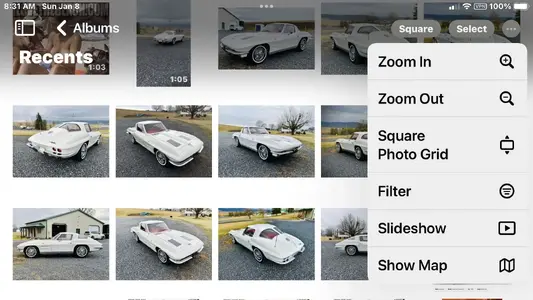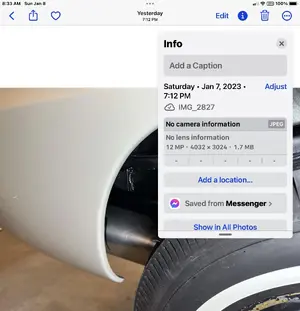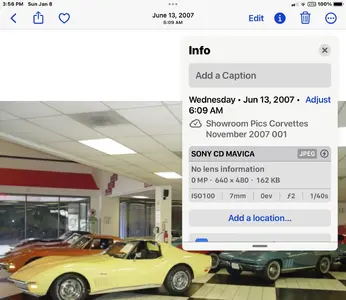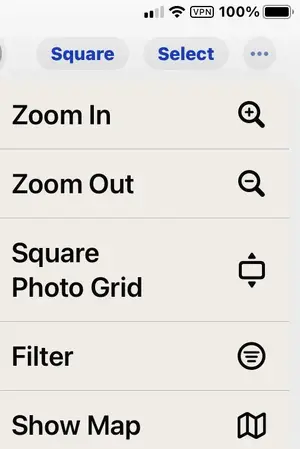You are using an out of date browser. It may not display this or other websites correctly.
You should upgrade or use an alternative browser.
You should upgrade or use an alternative browser.
How do you turn off photo info box?
- Thread starter kizmazz
- Start date
twerppoet
iPad Fan
When the info box is on, it will update and stay in view when swiping between pictures. This is what I'm guessing is happening to you.
The info box can be toggled on/off using the (i) icon at the top right of the tool bar. If you can't see the tool bar, tap the image. It can also be toggled on/off by swiping up/down on the image. Up is on, down is off. Finally you can turn the info box off by tapping the X at the top right of the box.
The info box can be toggled on/off using the (i) icon at the top right of the tool bar. If you can't see the tool bar, tap the image. It can also be toggled on/off by swiping up/down on the image. Up is on, down is off. Finally you can turn the info box off by tapping the X at the top right of the box.
I tried what you suggested but the info box stays on.here is what happens.when I hit the X it goes off until I touch another photo. I have IOS 16. Thanks.When the info box is on, it will update and stay in view when swiping between pictures. This is what I'm guessing is happening to you.
The info box can be toggled on/off using the (i) icon at the top right of the tool bar. If you can't see the tool bar, tap the image. It can also be toggled on/off by swiping up/down on the image. Up is on, down is off. Finally you can turn the info box off by tapping the X at the top right of the box.
Attachments
I tried the suggestions and the only thing the X will do is close the photo that was accidentally opened. I tapped the I button the 3 lines and no where is there Place to turn this info box OFFWhen the info box is on, it will update and stay in view when swiping between pictures. This is what I'm guessing is happening to you.
The info box can be toggled on/off using the (i) icon at the top right of the tool bar. If you can't see the tool bar, tap the image. It can also be toggled on/off by swiping up/down on the image. Up is on, down is off. Finally you can turn the info box off by tapping the X at the top right of the box.
completely ! I buy, sell and trade classic cars so there are always 100’s of auto pics if not more.
pits irritating when I’m scrolling looking for a photo and that Info box pops up ! There has to be a way to turn it off. Doesn’t Apple keep a couple of Moderators on this site, or is this you ? Lol
thanks
twerppoet
iPad Fan
The (i) info icon does not give options. It is a toggle. You tap it to turn the info box on/off. When it is blue with a white i, the info box is on. When it is white with a blue i and circle, the info box should be off.
From what I'm understanding the info icon is unresponsive. It stays blue and the info box remains open when you tap it. Also, tapping the X in the info box does not close it.
Sounds like the Photos app has a glitch. If you have not done so recently, I recommend completely powering the iPad off, then on again.


From what I'm understanding the info icon is unresponsive. It stays blue and the info box remains open when you tap it. Also, tapping the X in the info box does not close it.
Sounds like the Photos app has a glitch. If you have not done so recently, I recommend completely powering the iPad off, then on again.
twerppoet
iPad Fan
Turning off theToggle- will this apply to all photos ?
Yes. It should.