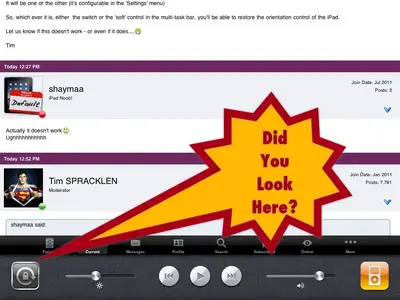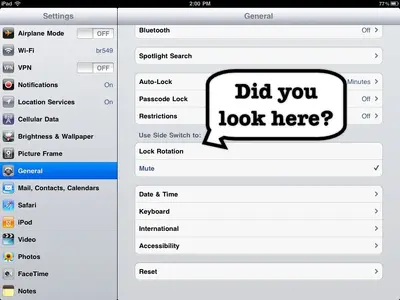You are using an out of date browser. It may not display this or other websites correctly.
You should upgrade or use an alternative browser.
You should upgrade or use an alternative browser.
How i can unlock my ipad tilting lock?!
- Thread starter shaymaa
- Start date
Tim SPRACKLEN
iPF Noob
There are two possibilities. On the iPad2 the 'orientation lock' is either controlled by ---
(1) the switch next to the volume control or....
(2) -- press the Home switch twice quickly and you'll open up the multi-task bar. Now 'flick' the screen to the right and you'll see - in the multi-task bar - the 'orientation control'
It will be one or the other (it's configurable in the 'Settings' menu)
So, which ever it is, either the switch or the 'soft' control in the multi-task bar, you'll be able to restore the orientation control of the iPad.
Let us know if this doesn't work - or even if it does....
Tim
(1) the switch next to the volume control or....
(2) -- press the Home switch twice quickly and you'll open up the multi-task bar. Now 'flick' the screen to the right and you'll see - in the multi-task bar - the 'orientation control'
It will be one or the other (it's configurable in the 'Settings' menu)
So, which ever it is, either the switch or the 'soft' control in the multi-task bar, you'll be able to restore the orientation control of the iPad.
Let us know if this doesn't work - or even if it does....
Tim
Tim SPRACKLEN
iPF Noob
Actually it doesn't work
Ughhhhhhhhhhh
So - you've tried both suggestions? OK - reboot....
Press and hold the Power and Home buttons together for a long time - perhaps 20 seconds..
The iPad will reboot - let us know if this fixes the problem...
Tim
Tim SPRACKLEN
iPF Noob
Some applications can enforce an orientation lock. So double-click the Home button to open the multi-task bar, then press and hold any icon in the multi-task bar until the icons start to jiggle. Now close all the apps, one-by-one, by touching the '-' sign on the top left hand corner of each app. Once all the apps are closed, close the multi-task bar by pressing the Home button and see if the problem is cured.
Tim
Tim
I doubled click the Home button to open the multi-task bar, then I press and hold all the icons in the multi-task bar until they start to jiggle. And i close all the apps, one-by-one, by touching the '-' sign on the top left hand corner of each app. And after all the apps are closed, i closed the multi-task bar by pressing the Home button and nothing change Tim , the problem is still the same .
Tim SPRACKLEN
iPF Noob
And Rog I don't have that features that u attached to me , I have the old iPad the 4.2.1
If you have 4.2.1 then the orientation lock is in the multi-task bar. Double-press the Home button, flick the screen to the right and the orientation lock control is there. Check to see if it's activated....
Tim
Hi Shaymaa, not sure if you have sorted the problem now. My iPad 4.2.1 had the same problem and but sorted it out now after following Tim's advice and Rog's picture attachment.
Press Home button twice as Tim said and flip to the left instead of right. You will see the tilt locker as shown in Rog's picture. Glad I had seen this thread. Great going.
Press Home button twice as Tim said and flip to the left instead of right. You will see the tilt locker as shown in Rog's picture. Glad I had seen this thread. Great going.
Similar threads
- Replies
- 3
- Views
- 11K