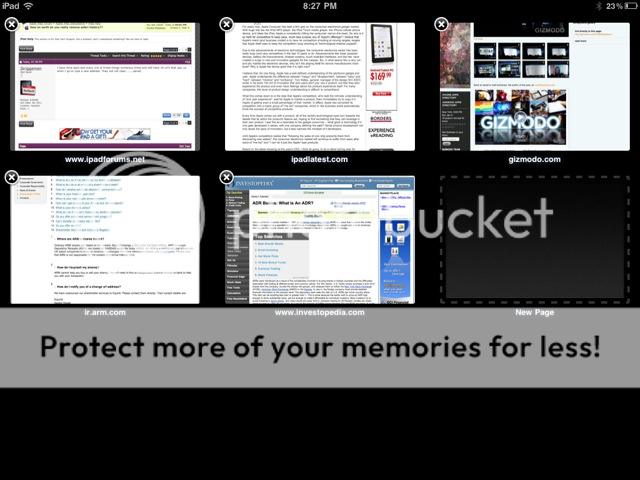OK guys I guess many of you have seen the settings in the ipad regarding the supposid ,delete history, cookies, cache.
But as most will also find it clearly does not work.
As will a google search find the same info, so guys someone please can someone tell me finally how on earth do I properly remove my browser history.
And yes, ive cleared, cach, cookies, history, in settings, and still, when I type any letter in the address bar, it still shows the history.
Can't believe this doesn't work properly, it's a massive security flaw.
But as most will also find it clearly does not work.
As will a google search find the same info, so guys someone please can someone tell me finally how on earth do I properly remove my browser history.
And yes, ive cleared, cach, cookies, history, in settings, and still, when I type any letter in the address bar, it still shows the history.
Can't believe this doesn't work properly, it's a massive security flaw.