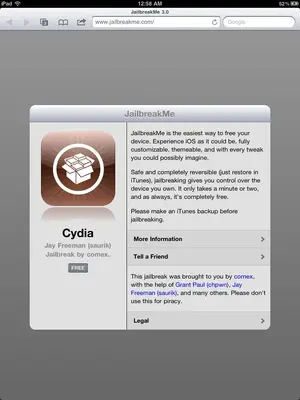Comex jailbreak. Currently the ONLY working and easiest method to Jailbreak the Ipad 2. There are no known bugs at present. A computer isn't required unlike previous generation methods, and almost anybody can do this successfully.
CHECKLIST..
- 1 x Ipad 2 running 4.3.3
- Backed up your ipad 2 using Itunes
- An active internet connection on your Ipad 2, i.e 3g or Wi-fi
If you've just ticked all those off, then jailbreaking your Ipad 2 couldn't be easier. It literally takes less than 2 minutes to do and appears to be idiot proof.
Ready? Read on..
Using your Ipad 2.. No pc required. Head to www.jailbreakme.com using Safari, or a different browser if you wish.
A website will load which should look similar to the included screenshot.
Click on the box which says 'free', followed by clicking the box which says 'install'.. One of two things should happen.
1) If Using safari or any other browser which refuses to open pdf files, the browser will close, an error may appear.. Restart the Ipad and Cydia should be present on the dash, on the last page.
2) Using a browser such as Terra, which is able to process .pdf files (easiest method).. The browser will close and Cydia will install in front of your very eyes..
Either way can you see Cydia on the dash? And does it load up? If you answered yes to both questions - Well done! You have successfully jailbroken your Ipad 2. If you run into any problems along the way, try clearing the browsers cache or try an alternative web browser. If still to no avail restart the Ipad and try again.
For most its an easy job done. Time to put the kettle on, put your feet up and enjoy the Dual core freedom. Thanks to Comex.
CHECKLIST..
- 1 x Ipad 2 running 4.3.3
- Backed up your ipad 2 using Itunes
- An active internet connection on your Ipad 2, i.e 3g or Wi-fi
If you've just ticked all those off, then jailbreaking your Ipad 2 couldn't be easier. It literally takes less than 2 minutes to do and appears to be idiot proof.
Ready? Read on..
Using your Ipad 2.. No pc required. Head to www.jailbreakme.com using Safari, or a different browser if you wish.
A website will load which should look similar to the included screenshot.
Click on the box which says 'free', followed by clicking the box which says 'install'.. One of two things should happen.
1) If Using safari or any other browser which refuses to open pdf files, the browser will close, an error may appear.. Restart the Ipad and Cydia should be present on the dash, on the last page.
2) Using a browser such as Terra, which is able to process .pdf files (easiest method).. The browser will close and Cydia will install in front of your very eyes..
Either way can you see Cydia on the dash? And does it load up? If you answered yes to both questions - Well done! You have successfully jailbroken your Ipad 2. If you run into any problems along the way, try clearing the browsers cache or try an alternative web browser. If still to no avail restart the Ipad and try again.
For most its an easy job done. Time to put the kettle on, put your feet up and enjoy the Dual core freedom. Thanks to Comex.
Attachments
Last edited: