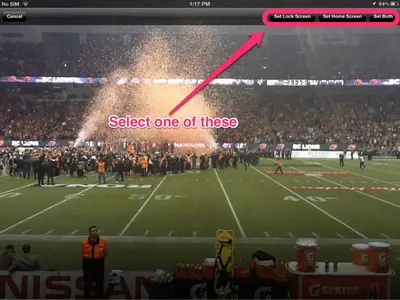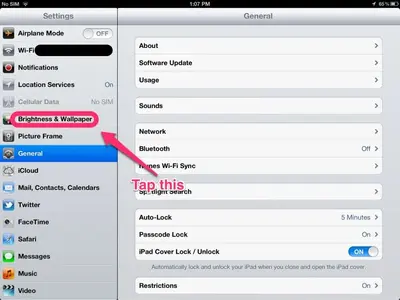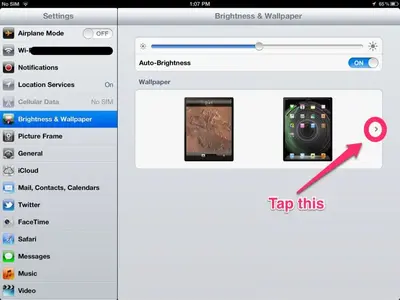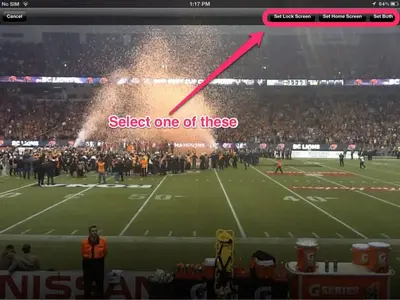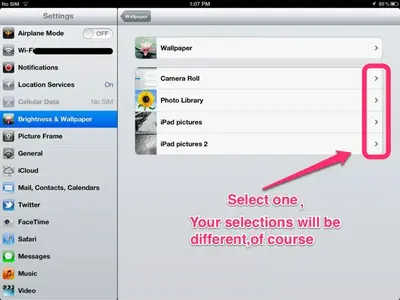You are using an out of date browser. It may not display this or other websites correctly.
You should upgrade or use an alternative browser.
You should upgrade or use an alternative browser.
How to set wallpaper from iphoto please
- Thread starter ziffos
- Start date
ziffos
iPF Noob
Hi ziffos,
in the photo gallery click on the photo you want to use, to enlarge it, then click on the arrow top right corner, it should say use as wallpaper, or in the settings you click on lighting and backgrounds, and all the photos in your gallery will show.
Sorry but please read my question again as I want to know how to do it WHILST IN THE IPHOTO APP.
Last edited:
ziffos
iPF Noob
Sorry but again you misunderstand.
I am asking for the solution for when I am using the iPhoto app and NOT repeat NOT when I am using the Photo app?
The iPhoto app is purchased from the App Store and is part of the iWork set of apps.
If I follow your instructions then in the top right of the screen when viewing a photo is an Edit button and NOT the little arrow in a box pointing to the right.
Further towards the centre of the screen is the little arrow in a box pointing to the right HOWEVER there is NO OPTION to "set as".
I am asking for the solution for when I am using the iPhoto app and NOT repeat NOT when I am using the Photo app?
The iPhoto app is purchased from the App Store and is part of the iWork set of apps.
If I follow your instructions then in the top right of the screen when viewing a photo is an Edit button and NOT the little arrow in a box pointing to the right.
Further towards the centre of the screen is the little arrow in a box pointing to the right HOWEVER there is NO OPTION to "set as".
ziffos
iPF Noob
As far as I can see, you need to use the iPhoto option camera roll and then go to photos to set your screens. This option is under the curved arrow. Extra steps, I know, but your iPhoto edited photos can be used for screens.
Thank you - this answer will now allow me to use my edited photos as wallpapers.
Another question occurs to me however and that is : how do I delete edited photos that I do not like? Not the originals but the edited ones that I have perhaps made a mess of - how do I get rid of them?
Czevski
iPF Novice
ziffos said:Thank you - this answer will now allow me to use my edited photos as wallpapers.
Another question occurs to me however and that is : how do I delete edited photos that I do not like? Not the originals but the edited ones that I have perhaps made a mess of - how do I get rid of them?
Well, you really made me work. Choose the album of edited photos. Choose the photo to eliminate. Choose edit. Now there will be an x in the bottom line. Tap it once and tap the photo once. It looks like nothing happened. Swipe the photo off the screen and it disappears! (I hope I described this correctly.) And I'm glad you asked because I had not played with iPhoto in a while and I had not figured this out before.
ziffos
iPF Noob
Well, you really made me work. Choose the album of edited photos. Choose the photo to eliminate. Choose edit. Now there will be an x in the bottom line. Tap it once and tap the photo once. It looks like nothing happened. Swipe the photo off the screen and it disappears! (I hope I described this correctly.) And I'm glad you asked because I had not played with iPhoto in a while and I had not figured this out before.
Again I thank you very much for your help - works perfectly - and I am sorry to get you to work so hard for me but perhaps my "signature" will describe my difficulty!!
ziffos said:Again I thank you very much for your help - works perfectly - and I am sorry to get you to work so hard for me but perhaps my "signature" will describe my difficulty!!
Why was it so important to set the wallpaper from within the iPhoto app instead of the regular way of going through settings?
ziffos
iPF Noob
Why was it so important to set the wallpaper from within the iPhoto app instead of the regular way of going through settings?
Because I love how iPhoto sets out the albums and HATE how the IOS photo app does them so I was hoping to be able to to use iPhoto totally for all my photos work and consign the IOS photo app to the "nether regions" of my iPad.
This - as I have found - and with the help and advice of our members - is not possible so I will just have to keep using the rubbish IOS photo app (my son uses android tablets and their photo handling apps are fabulous).