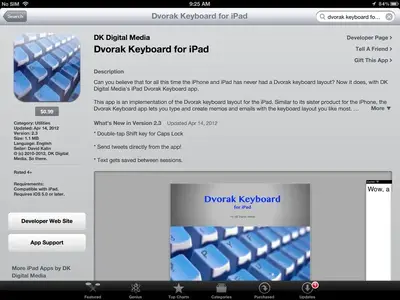twerppoet
iPad Fan
I read up on this long ago when I was first learning to type. The letters are where they are due to the mechanical limitations of the first typewriters. When the keys were placed efficiently for humans the letters constantly jammed, making it, ironically, less efficient to type efficiently. By the time the mechanics improved enough to make this a non-issue the QWERTY keyboard was already so entrenched in the system (because everyone already knew how to use it and everyone sold it because everyone knew how to use it) that every attempt to replace it with a more efficient layout (of which Dvorak is the most popular) has met with little success.
BTW, I first learned to touch type on a cheap mechanical typewriter, of a design that still managed to jam every now and then.
There's more to it than that, of course, but I'm not 'that' well read on the subject, and besides this post looks to be getting over long already. Wikipedia is available for anyone who is curious. I'm sure there's a decent article there.
The following is pure opinion and very skippable: Dvorak devotees are a lot like Linux users these days. They know they have the superior product, but it doesn't seem to make any difference when confronted with the reality of human habit and the market. That may change, but it will probably be a very slow process. In fact, I expect that the Dvorak (or another efficient keyboard) will be come popular when keyboards are no longer common input method: when they are essentially a specialist's tool, because specialists are far more likely to pursue efficiency over convenience.
The reason I've never switched is that I'm too lazy and cheap to search for, buy, and learn how to use a new keyboard (habit and the market). If I ever start writing on a professional level (many thousands of words a day) I'll probably re-evaluate that decision.
BTW, I first learned to touch type on a cheap mechanical typewriter, of a design that still managed to jam every now and then.
There's more to it than that, of course, but I'm not 'that' well read on the subject, and besides this post looks to be getting over long already. Wikipedia is available for anyone who is curious. I'm sure there's a decent article there.
The following is pure opinion and very skippable: Dvorak devotees are a lot like Linux users these days. They know they have the superior product, but it doesn't seem to make any difference when confronted with the reality of human habit and the market. That may change, but it will probably be a very slow process. In fact, I expect that the Dvorak (or another efficient keyboard) will be come popular when keyboards are no longer common input method: when they are essentially a specialist's tool, because specialists are far more likely to pursue efficiency over convenience.
The reason I've never switched is that I'm too lazy and cheap to search for, buy, and learn how to use a new keyboard (habit and the market). If I ever start writing on a professional level (many thousands of words a day) I'll probably re-evaluate that decision.
Last edited: