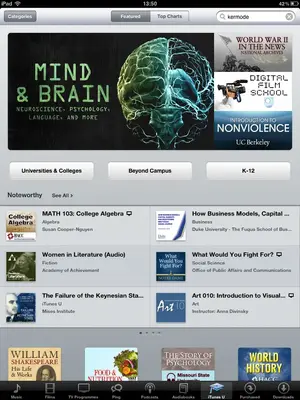jennifromtheblock
iPF Noob
Hey all.
Had my iPad 2 3G for a week now and cannot get onto iTunes.
I have googled and tried everything except a complete restore
Is this a known error?
I have tried the following:
Hard reboot
Sign in and out of store in settings
Ensured cellular data is set to on
Tried to link though app store
Activated genius a and deactivated again
Removed restrictions with a code
What else?
I am about to start using this thing as a frisbee. Aaargh.
Any other suggestions please?
Thanks
Had my iPad 2 3G for a week now and cannot get onto iTunes.
I have googled and tried everything except a complete restore
Is this a known error?
I have tried the following:
Hard reboot
Sign in and out of store in settings
Ensured cellular data is set to on
Tried to link though app store
Activated genius a and deactivated again
Removed restrictions with a code
What else?
I am about to start using this thing as a frisbee. Aaargh.
Any other suggestions please?
Thanks