frenchman96
iPF Novice
After reading an I book, I check it's box, then delete, but it remains there?
frenchman96 said:Gabriel
I did what you said, this shows hopefully my settings, not sure if it looks ok, I was asked to enter code for access which I did., Still can't delete book?
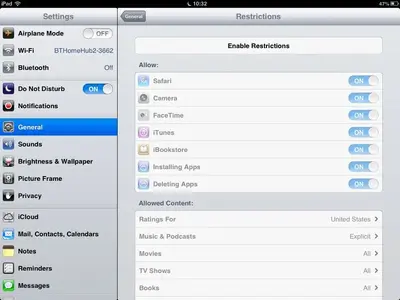
You have restrictions set for everything, which is why you can't delete your book, this is my restrictions settings (all off).....
<img src="http://www.ipadforums.net/attachment.php?attachmentid=28288"/>
If you want to keep your restrictions then just slide iBooks setting to off, delete the book(s) you want gone, then slide back to on again.
The Archangel
