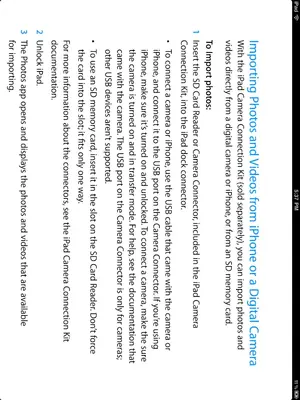You are using an out of date browser. It may not display this or other websites correctly.
You should upgrade or use an alternative browser.
You should upgrade or use an alternative browser.
I got this pic from ipad user manual
- Thread starter Shihid
- Start date
SweetPoison
iPF Noob
Shi ~ If you read the first few sentences on your image, it states what you can do. I know it can be confusing, but you need a CCK, and then you can import pictures and videos from your camera to your iPad. iPhone too, I think ~ someone will have to chime in with that.
You can't transfer files, unless you are JB. BUT ~ there may be an app for that! There is an app for everything!
You can't transfer files, unless you are JB. BUT ~ there may be an app for that! There is an app for everything!
Shihid
iPF Novice
See, I got a data cable , right .now on one side it has 32pin doc and other side USB port.I got I pad and I phone. And cck.I insert cck in I pad and doc cable one side in I phone and other side in I phone , now cabling complete..what I can do between these two devices?
Sent from my heart ,using my brain ..
Sent from my heart ,using my brain ..
SweetPoison
iPF Noob
You got me there. Let's see if others chime in to help you! I'm useless.
SweetPoison
iPF Noob
Shihid
iPF Novice
SweetPoison said:
I read this already , I how to copy them in I pad ,or in iPod touch..I got apps with help I can transfer pics between them through wifi..but as this one is new thing to know ike what a data cable ca n do between them,if I had cck in my city i would have bought and tried and would have reported in ipf ....
Sent from my heart ,using my brain ..
twerppoet
iPad Fan
If you take some video and pictures with your iPhone, you can use the CCK to transfer those pictures and video to the iPad. Pictures and video stored anywhere but on the camera roll are not accessible.
Screen shots, or pictures stored on the camera roll by other apps should also transfer.
As far as the iPad is concerned the iPhone is a camera, and it treats it like any other camera. Of course it's an Apple camera, so at least you are guaranteed that the video is compatible, which isn't always true of other camera brands.
Screen shots, or pictures stored on the camera roll by other apps should also transfer.
As far as the iPad is concerned the iPhone is a camera, and it treats it like any other camera. Of course it's an Apple camera, so at least you are guaranteed that the video is compatible, which isn't always true of other camera brands.
Shihid
iPF Novice
As far as the iPad is concerned the iPhone is a camera, and it treats it like any other camera. Of course it's an Apple camera, so at least you are guaranteed that the video is compatible, which isn't always true of other camera brands.[/QUOTE]
Can you please explain this?u means to say my I pad don't have camera I can use iPhones camera this way to take pic?
Sent from my heart ,using my brain ..
Can you please explain this?u means to say my I pad don't have camera I can use iPhones camera this way to take pic?
Sent from my heart ,using my brain ..
As far as the iPad is concerned the iPhone is a camera, and it treats it like any other camera. Of course it's an Apple camera, so at least you are guaranteed that the video is compatible, which isn't always true of other camera brands.
Can you please explain this?u means to say my I pad don't have camera I can use iPhones camera this way to take pic?
[/QUOTE]
Yes, if you have an iPhone, you can use the camera connection kit to transfer photos to your iPad. You need the phone, the iPad, the adapter from the camera connection kit and a standard USB cord (from your iPhone or iPad).
You can import all the photos you have on your phone, or select certain ones, as long as you have enough storage space on your iPad.
By the way, you also can import photos from an iPod touch.
I've tried this with iPhone 4 and iPod touch 4. I don't know whether it works with other models.
Last edited:
Most reactions
-
 391
391 -
 360
360 -
 219
219 -
 184
184 -
 146
146 -
 120
120 -
 94
94 -
 21
21 -
 17
17 -
G
10
-
 3
3 -
 3
3 -
 2
2 -
 2
2
Similar threads
- Replies
- 11
- Views
- 5K