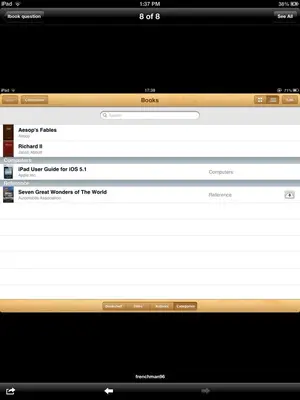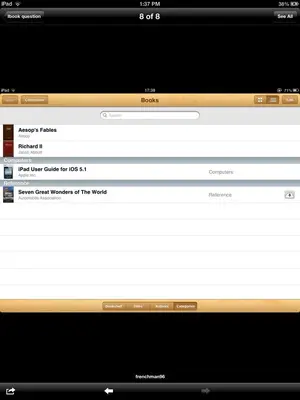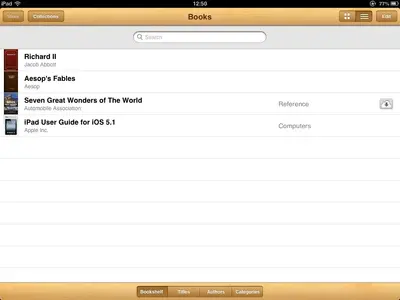You are using an out of date browser. It may not display this or other websites correctly.
You should upgrade or use an alternative browser.
You should upgrade or use an alternative browser.
Ibook question
- Thread starter frenchman96
- Start date
Art Frau
iPF Noob
frenchman96
iPF Novice
Video......did 1& 2 to no avail
Art.......tapped bookshelf, but STORE still dead
You both have covered most things, and Video, her what you say about new app, but I am pretty convinced that it's me doing something wrong, as I have managed to install to books to shelf, but don't know how. All I know is that I followed a "free ebook link" and simply to try, I chose to install, and once I selected, I was given 2 choices to install it to, and I chose iBooks. So maybe it's where I go to install books is the answer?
Art.......tapped bookshelf, but STORE still dead
You both have covered most things, and Video, her what you say about new app, but I am pretty convinced that it's me doing something wrong, as I have managed to install to books to shelf, but don't know how. All I know is that I followed a "free ebook link" and simply to try, I chose to install, and once I selected, I was given 2 choices to install it to, and I chose iBooks. So maybe it's where I go to install books is the answer?
Frenchman - what country do you live in (as in, what country is your Apple ID showing as)? There are a lot of countries that do not have the iBooks store, yet, and yours may be one of them (which explains the grayed out Store button). According to an article I read, there are only about 50 countries that are iBookstore-supported.
If you are in one of those countries, you can still download books and PDFs to the iBooks app, but you can't buy books from the Apple online bookstore...
Marilyn
If you are in one of those countries, you can still download books and PDFs to the iBooks app, but you can't buy books from the Apple online bookstore...
Marilyn
Art Frau
iPF Noob
frenchman96 said:Video......did 1& 2 to no avail
Art.......tapped bookshelf, but STORE still dead
You both have covered most things, and Video, her what you say about new app, but I am pretty convinced that it's me doing something wrong, as I have managed to install to books to shelf, but don't know how. All I know is that I followed a "free ebook link" and simply to try, I chose to install, and once I selected, I was given 2 choices to install it to, and I chose iBooks. So maybe it's where I go to install books is the answer?
Could u take a screen shot of the bookshelf with the one book u put into it? Yes, the location may be the answer as the moderator indicated some countries don't have store activated.
frenchman96
iPF Novice
art
will do later as I am on laptop at present.
will do later as I am on laptop at present.
frenchman96
iPF Novice
Art Frau
iPF Noob
frenchman96 said:Art
As requested, a screenshot, but as said in an earlier reply, there is more than one now.
Looks like u solved your problem & can get books. Congratulations!
frenchman96
iPF Novice
Talon
When I go to settings, general, restrictions, ibook is OFF ?
When I go to settings, general, restrictions, ibook is OFF ?