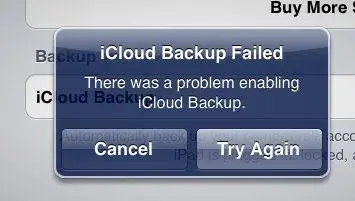You are using an out of date browser. It may not display this or other websites correctly.
You should upgrade or use an alternative browser.
You should upgrade or use an alternative browser.
iCloud backup problem
- Thread starter planky
- Start date
beechjetdriver
iPF Noob
I think I may have stumbled upon a solution. With the plethora of app updates flooding my iPad today, I decided to do a backup sync to my iMac. While performing the sync, I noticed an option I had not noticed before in iTunes: backup to iCloud, or backup to this computer. Backup to this computer was checked, so I switched it to backup to iCloud, then clicked on apply, and voila, iCloud backup was enabled on my iPad. With only 5 gigabytes of free online storage available, I now realize I'll have to opt for at least another 10 gigabytes at $20 a year.
beechjetdriver
iPF Noob
HI,
Is anyone worried about the security or stability of iCloud for backup purposes? What happens if something happens to the iCloud servers? Do they backup the iCloud to perhaps the iUniverse???
Thanks
My wife and I had both been Palm Pre users since they first came out (and are both switching to iPhone 4S), which used an operating system known as webOS, and with total reliance on "the cloud," not only for backup purposes, but integrated the operating system with the web. Never had any problems, and was even able to restore my wife's data and apps via the cloud when she had to get a replacement handset. While no backup system is totally reliable or secure (I'm on my third Mac Time Machine external hard drive), I've no doubt that Apple's iCloud servers will themselves be backed up and will be as secure as Apple. They want to protect the brand as much as we want to protect our data.
This might work...
Heres what you have to do to make it work. It wont work through the phone or ipad. You have to plug it, and enable it through itunes. Thats what I did and it works fine now. Once you plug phone/ipad up to itunes, click on devices on left side, then click on the back up tab in the middle of the screen, click the one that says back up to icloud. It will sync very quickly. Check also Google, half of users is experiencing the same. Apple will come through with a solution soon, no doubt.
Backup to iCloud succeeded 2115-2153
Backed up to iCloud: I gave it another try at 2115 IPad not on power, not locked (whatever that means),
The backup succeeded, Was it a log jam, why say you have to be on power? when
it obviously does not.
Now I can investigate the new functions.
good luck all - Pete
Backed up to iCloud: I gave it another try at 2115 IPad not on power, not locked (whatever that means),
The backup succeeded, Was it a log jam, why say you have to be on power? when
it obviously does not.
Now I can investigate the new functions.
good luck all - Pete
Now 1917 EDT. Went to Settings>iCloud>Backup (for the 95th time, I think), turned it on and received joy. It asked me for my password, then volunteered to back me up! It says it's estimating time remaining, but from the progress bar, I suspect it's not designed to count that high. Well, first backup's the worst ... they'll be incremental hereafter.
EDIT: now what's all this about wireless synching if your machines are all on the same network? Is it a case of "No Snow Leopards need apply"?
EDIT: now what's all this about wireless synching if your machines are all on the same network? Is it a case of "No Snow Leopards need apply"?
Last edited:
Waterbabies
iPF Noob
I'm having the same issues. Verification timed out. backup failed, try later. I want to just delete my iCloud account altogether, but it says that if I do, it will delete everything from my iPad. I have deleted all backups, and my iCloud is showing as having 5 Gb space, but I'm loathe to delete it, as I don't want to risk deleting envy thing, at the moment. My MacBook is broken, so I can't access iTunes from there, as my backup iBook, which I'm using temporarily, is only MacOSX10.4.
Any ideas anyone?
Any ideas anyone?
Most reactions
-
 338
338 -
 316
316 -
 205
205 -
 172
172 -
 129
129 -
 112
112 -
 50
50 -
 20
20 -
 20
20 -
 5
5 -
 3
3 -
F
3
-
 3
3 -
 2
2 -
 2
2