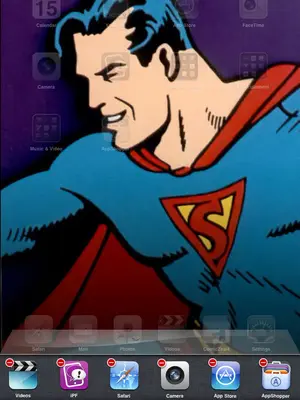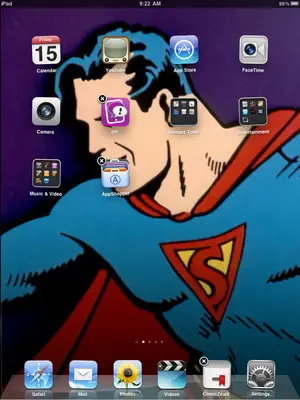SkyStudio
iPF Noob
It seems my icons change, I do have games and many apps, my iPad is not yet jail broken but what's strange is the play icon next to the battery status bar, can anyone tell me what its for, it's a typicAl icon for tape players and music DAW sequencers but I can't figure our why it's on the status bar.
Sent from my iPad2 64GB wifi 3G using iPF
Sent from my iPad2 64GB wifi 3G using iPF