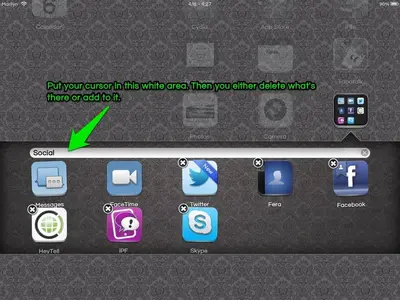squib
iPad Fan
This should be easy to figure out but months have gone by and I still don't know how, So here it is.
I know we can stack icons to make a box (folder) , and choose to call it whatever we want. However once we have done that and everything is stable again is there a way to change the name of that box (folder) without taking out all the icons one by one and then stacking them again and change it as at the beginning again? I know this is kind of trivial but I find it time consuming to use the process I now use, so thanks if anyone has a solution better than mine! Squib.
Squib.
Sent from my iPad 2 IOS 6.1.3 using iPF
I know we can stack icons to make a box (folder) , and choose to call it whatever we want. However once we have done that and everything is stable again is there a way to change the name of that box (folder) without taking out all the icons one by one and then stacking them again and change it as at the beginning again? I know this is kind of trivial but I find it time consuming to use the process I now use, so thanks if anyone has a solution better than mine!
Sent from my iPad 2 IOS 6.1.3 using iPF