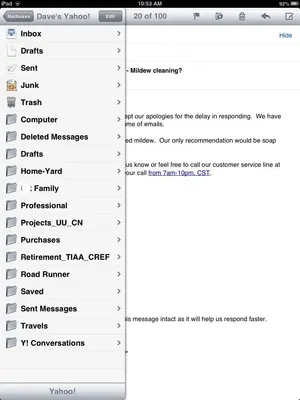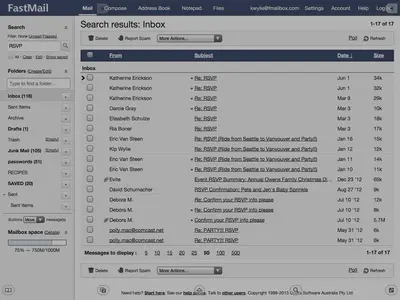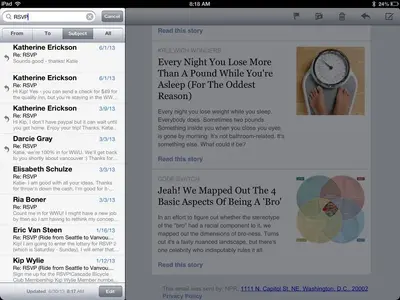I use IMAP email, which I have set up to load onto the iPad mail program. Generally I'm happy with it, but the "search folder" option seems very lame. When I search for a subject/header, and it fails to find it local, I then "continue search on server". This effort fails on most attempts. When I go over to a browser and actually go to my my server page, and then use the search function.... the search is almost always successful and I finds what I'm looking for.
Any work-arounds for this problem?
Any work-arounds for this problem?