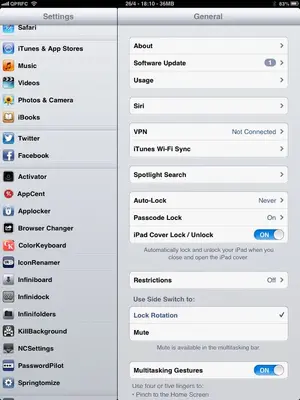You are using an out of date browser. It may not display this or other websites correctly.
You should upgrade or use an alternative browser.
You should upgrade or use an alternative browser.
Imessage problem
- Thread starter superhoops
- Start date
superhoops
iPF Novice
Actually just realised that's not a complete list. I also have Icleaner, record my screen,sbsettings,and xcon. Thanks
Well, that was no help (to me, at least). 
So - some questions. Is this for all iMessage photos or just the ones from your son? Have you tried turning off iMessage (on the iPad, via the Settings app) and then turning it back on? Can you/have you tried a different e-mail address for your iPad's iMessage account? Have you tried closing the iMessage app fully and then doing a restart and/or a reset? If you put the iPad into safe mode, can you then see/keep the photos (trying to determine if this is a jail break problem or an iMessage problem...)?
Sometimes, iMessage is a confusing mess that I am hard pressed to understand. So, it might or might not be a result of the jail break - it could be that your iMessage is messed up. So, I'd recommend the turning it off/on step to start.
Hopefully, someone else will come along with some more ideas (or one of these questions will help/work)...
Marilyn
So - some questions. Is this for all iMessage photos or just the ones from your son? Have you tried turning off iMessage (on the iPad, via the Settings app) and then turning it back on? Can you/have you tried a different e-mail address for your iPad's iMessage account? Have you tried closing the iMessage app fully and then doing a restart and/or a reset? If you put the iPad into safe mode, can you then see/keep the photos (trying to determine if this is a jail break problem or an iMessage problem...)?
Sometimes, iMessage is a confusing mess that I am hard pressed to understand. So, it might or might not be a result of the jail break - it could be that your iMessage is messed up. So, I'd recommend the turning it off/on step to start.
Hopefully, someone else will come along with some more ideas (or one of these questions will help/work)...
Marilyn
superhoops
iPF Novice
Hi Marilyn, I switched Imessage off and then on again and it's working! I could have sworn I had tried that already! Thanks, you are an absolute star!!!!!!!!
Similar threads
- Replies
- 3
- Views
- 2K
- Replies
- 1
- Views
- 2K
Latest posts
-
-
-
-
-
-
-
-
-
How to “flatten” (include PDF comments) in an e-mailed form
- Latest: larrycruzen
-