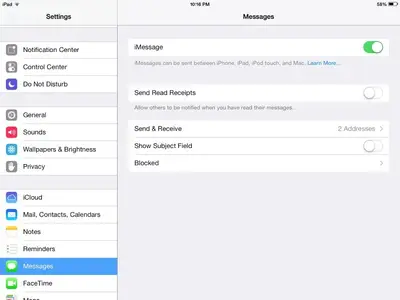You are using an out of date browser. It may not display this or other websites correctly.
You should upgrade or use an alternative browser.
You should upgrade or use an alternative browser.
iMessage?
- Thread starter Melie
- Start date
Yes it will work.
You will need to go to your iPad settings/iMessage and activate it by switching it on. It will then ask for you to sign in with your Apple ID and your password to verify it.
Once you have done that, you can iMessage from your iPad to anyone that also has an idevice.
Hope that helps-and welcome to the forum!
You will need to go to your iPad settings/iMessage and activate it by switching it on. It will then ask for you to sign in with your Apple ID and your password to verify it.
Once you have done that, you can iMessage from your iPad to anyone that also has an idevice.
Hope that helps-and welcome to the forum!
I saw that screen
...and....what did you do?
Have a look at this: https://www.apple.com/ios/messages/
Have you already signed in? Please tell us what you have done. It is difficult to discern what you have done already based in your posts. In addition, just checking my iPhone...I can scroll down to get to SMS and mms. I do not have that feature on my iPad/wifi.
Please see this link regarding MMS and SMS: http://support.apple.com/kb/HT3529

Please see this link regarding MMS and SMS: http://support.apple.com/kb/HT3529

Last edited:
skimonkey,
Sorry for the confusion. I did sign in already. However, when I try to send a text, I get delivery failure message.
The person you are sending your iMessage to....do they have an idevice as well? It could be that they may not and are using an android phone. Also, they may have their iMessage setting turned off on their idevice.
I'll ask them. I believe you may just have solved it!
Thank you.
Great! Let is know the results when you find out!
Most reactions
-
 443
443 -
 346
346 -
 208
208 -
 196
196 -
 135
135 -
 110
110 -
 73
73 -
 20
20 -
 11
11 -
 7
7 -
 6
6 -
 4
4 -
 2
2 -
K
1