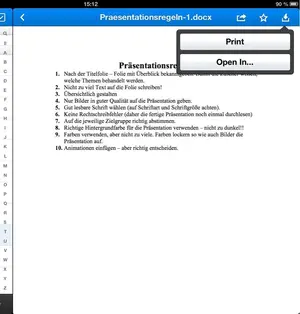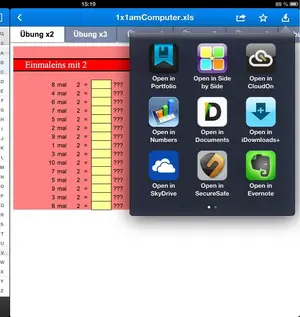michali
iPF Novice
I have some excel files in Dropbox and am thinking of purchasing Numbers (I already have Pages) but not sure how to download my Dropbox file so I can work on it in Pages or Numbers, if I buy it. When I download the file to the ipad, I get options to open in several apps but Pages is not one of them. I do not want to buy Numbers and find I cannot download files to the app to work on. Any advice please?