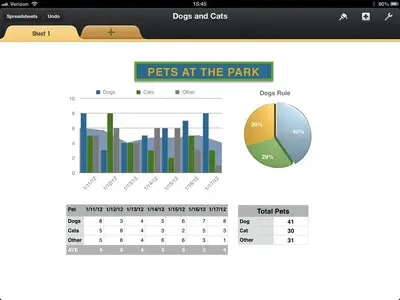RadioSaigon
iPF Noob
Greetings. 1st, the necessary information: iPad Mini, iOS 6.1.3, Numbers for iOS 1.7.2. I believe these are the most recent versions available.
Some time ago I created a spreadsheet with line graphs on my Mac, which I was able to format as I preferred quite easily. Currently my Mac is with my partner some 7-8000 miles away! Yesterday, on my iPad, I added another couple of data ranges to my spreadsheet, which duly appeared within my graph... but the data-line formatting is a clunky and ugly default, it seems. The new data-lines have a rather crude and thick line attribute and "o"'s where the line crosses a graph major intersection. Ugly. I know that I can change those attributes on the Mac very quickly and simply, but the current geographic dislocation rather obviates that in the immediate future. I've spent quite a few fruitless hours searching here and on Google for the answer, but no joy.
Simply stated, I would be very grateful if anyone can tell me how to reduce the line thickness and remove the o on the line intersections -or indeed if that is even possible on iOS.
Many thanks fo any advice, in advance!
Regards
RS
Some time ago I created a spreadsheet with line graphs on my Mac, which I was able to format as I preferred quite easily. Currently my Mac is with my partner some 7-8000 miles away! Yesterday, on my iPad, I added another couple of data ranges to my spreadsheet, which duly appeared within my graph... but the data-line formatting is a clunky and ugly default, it seems. The new data-lines have a rather crude and thick line attribute and "o"'s where the line crosses a graph major intersection. Ugly. I know that I can change those attributes on the Mac very quickly and simply, but the current geographic dislocation rather obviates that in the immediate future. I've spent quite a few fruitless hours searching here and on Google for the answer, but no joy.
Simply stated, I would be very grateful if anyone can tell me how to reduce the line thickness and remove the o on the line intersections -or indeed if that is even possible on iOS.
Many thanks fo any advice, in advance!
Regards
RS