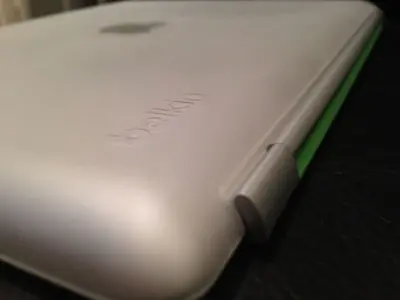PaulCarleton
iPF Noob
jturner3988 said:I purchased the new otter box case for my new iPad. It is a excellent case and offers extreme protection. One of the draw backs is the amount of bulk it adds but if that doesn't bother you and you want the best protection then get the otter box. One other issue that I noticed is that for some reason the cover is suppose to lock and unlock the iPad it doesn't work.
The reason the OtterBox magnet doesn't work is because Apple on the iPad 3 made the magnet unlock switch polarity sensitive. Apple didn't tell the manufacturers of aftermarket cases this. So, since they randomly placed the magnets in them you have a 50-50 chance that they installed it with the polarity correct. If you can gain access to the compartment that houses the magnet on the OtterBox and you flip the magnet around, it should work. Either that or take it back and get a new one under replacement warranty and get one of the 50% that do work.