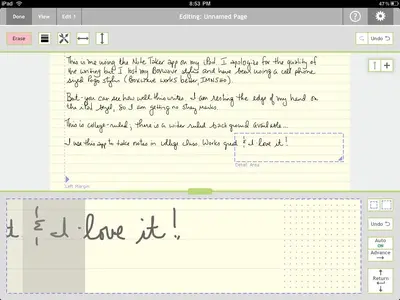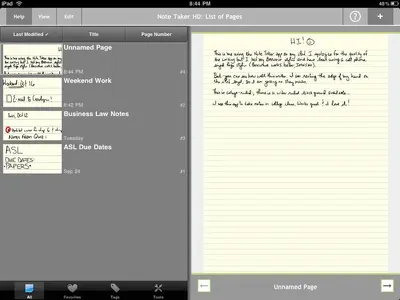You are using an out of date browser. It may not display this or other websites correctly.
You should upgrade or use an alternative browser.
You should upgrade or use an alternative browser.
iPad is not a Note taking device
- Thread starter ayerbusiness
- Start date
I've just watched the videos regarding Note Taker HD and bought the app (cheap).
This is the closest I've seen to writing lecture notes, either with a stylus or with your finger.
Basically you write or draw with your finger on the lower half of the screen and it's
saved, reduced in size on your page in the upper half.
Seriously impressed with this app as I can see making hour long lecture notes perfectly feasible.
The reassuring factor is the dev is famous for creating VisiCalc and is actively seeking suggestions from users as to improvements.
Anyway check out the videos as they will convince you better than I can.
This is the closest I've seen to writing lecture notes, either with a stylus or with your finger.
Basically you write or draw with your finger on the lower half of the screen and it's
saved, reduced in size on your page in the upper half.
Seriously impressed with this app as I can see making hour long lecture notes perfectly feasible.
The reassuring factor is the dev is famous for creating VisiCalc and is actively seeking suggestions from users as to improvements.
Anyway check out the videos as they will convince you better than I can.
Jazzephaye
iPF Noob
I would have to disagree too. I recently went to a convention and I used Note Taker HD (4.99) and it worked well. I dont like the apps that want me to only type. NoteTaker HD allows you to write with your finger or stylus. I prefer stylus. It works pretty good with the pogo stylus that I have.
SweetPoison
iPF Noob
Great thread! All of you are very informative and smart.
So ~
Smartnote or...shitums I forget the name of the other one. . Sound...something.
. Sound...something.
Which one did you guys like better?
So ~
Smartnote or...shitums I forget the name of the other one.
Which one did you guys like better?
Last edited:
SweetPoison
iPF Noob
Lol! His eyes are RED, not orange? Are you colored blind, Col?
iPadCharlie
iPF Noob
I kinda liked the other avatar... but I am sure I will get used to this one!
DMelanogaster
iPF Noob
They always show these HUGE words diagonally across the screen, as if this is how regular people take notes. It is not. I want to see notes that actually fit inside the lines -- the way you would actually write with a pen on paper. However, obviously this is not possible, because of the nature of the screen technology. Sadly, this is not a real tablet computer.
Hi.
There are some good note-taking apps out there that do very well.
I don't want to sound like a shill for this, but I want to take a moment to talk up the Note Taker HD app. I use it all the time for taking notes in college.
I like it because you can keep on writing full size at the bottom of the screen while your handwriting gets put into the document at normal size. I've attached a picture ("Document View") so you can see what I am talking about. The gray area at the bottom left is the auto advance area - you can end your writing on the right side and then immediately write on that gray square ... the sentence will continue on. You don't have to worry about re-aligning the device.
Note that I am writing in the bottom box, which is represented by the dotted blue-line box in the top view. You can position that blue box wherever you wish and then write in the bottom. There are also 5 different line thicknesses, 16 ink colors and 4 highlighter colors to choose from.
The second picture is a view of the main screen of the app, which I've set to show both the papers I've got and a preview of a paper (you can view just the paper you've made in either landscape or portrait mode).
In its defense, I have found the iPad to be an excellent note-taking device. I don't waste paper and I have all my notes in one area. Very, very handy and this app, IMHO, is one of the best.
As always, YMMV, but I just want people to see that note-taking apps can be pretty effective ... and useful.
Marilyn
There are some good note-taking apps out there that do very well.
I don't want to sound like a shill for this, but I want to take a moment to talk up the Note Taker HD app. I use it all the time for taking notes in college.
I like it because you can keep on writing full size at the bottom of the screen while your handwriting gets put into the document at normal size. I've attached a picture ("Document View") so you can see what I am talking about. The gray area at the bottom left is the auto advance area - you can end your writing on the right side and then immediately write on that gray square ... the sentence will continue on. You don't have to worry about re-aligning the device.
Note that I am writing in the bottom box, which is represented by the dotted blue-line box in the top view. You can position that blue box wherever you wish and then write in the bottom. There are also 5 different line thicknesses, 16 ink colors and 4 highlighter colors to choose from.
The second picture is a view of the main screen of the app, which I've set to show both the papers I've got and a preview of a paper (you can view just the paper you've made in either landscape or portrait mode).
In its defense, I have found the iPad to be an excellent note-taking device. I don't waste paper and I have all my notes in one area. Very, very handy and this app, IMHO, is one of the best.
As always, YMMV, but I just want people to see that note-taking apps can be pretty effective ... and useful.
Marilyn
Attachments
gaylerediske
iPF Noob
Mickey330 said:Hi.
There are some good note-taking apps out there that do very well.
I don't want to sound like a shill for this, but I want to take a moment to talk up the Note Taker HD app. I use it all the time for taking notes in college.
I like it because you can keep on writing full size at the bottom of the screen while your handwriting gets put into the document at normal size. I've attached a picture ("Document View") so you can see what I am talking about. The gray area at the bottom left is the auto advance area - you can end your writing on the right side and then immediately write on that gray square ... the sentence will continue on. You don't have to worry about re-aligning the device.
Note that I am writing in the bottom box, which is represented by the dotted blue-line box in the top view. You can position that blue box wherever you wish and then write in the bottom. There are also 5 different line thicknesses, 16 ink colors and 4 highlighter colors to choose from.
The second picture is a view of the main screen of the app, which I've set to show both the papers I've got and a preview of a paper (you can view just the paper you've made in either landscape or portrait mode).
In its defense, I have found the iPad to be an excellent note-taking device. I don't waste paper and I have all my notes in one area. Very, very handy and this app, IMHO, is one of the best.
As always, YMMV, but I just want people to see that note-taking apps can be pretty effective ... and useful.
Marilyn
This looks like the note taking app I am looking for but do you know if it audio records too? What stylus do you recommend? I need to purchase one.
jsh1120
iPF Noob
This looks like the note taking app I am looking for but do you know if it audio records too? What stylus do you recommend? I need to purchase one.
Note Taker HD does not have audio note capabilities at this time. Notes Plus, a very similar and comparable app, does have that feature. Personally, I find the Note Taker HD UI easier to work with but YMMV.
As far as a stylus is concerned, there are almost as many opinions as there are styluses. Personally, I find the iFaraday stylus models to be the best. Others prefer the Jot from Adonit. For me, at least, the best would be the body of the Adonit Jot Pro combined with the tip of the iFaraday. Others prefer the Wacomm bamboo stylus. The rubber tipped styluses tend to "drag" somewhat. The iFaraday uses a conductive fabric stretched over a soft or firm (depending on your preference) substrate. The Jot has a fine point surrounded by a plastic transparent collar. Some people find it easer to use to see what they're writing. Others, like me, find the collar to be unpredictable in activating the screen which leads to occasional missed strokes. Those who write cursively, rather than print individual letters, seem to find the Jot more acceptable.
Whatever stylus you choose, be prepared to practice A LOT. None will be as easy to use as a pen and paper.
Last edited:
Similar threads
- Replies
- 2
- Views
- 3K
- Replies
- 617
- Views
- 735K
- Replies
- 25
- Views
- 47K
- Replies
- 22
- Views
- 43K