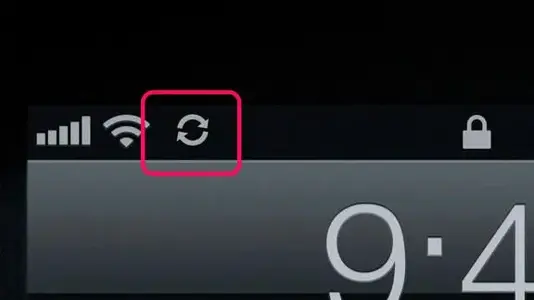Suzabella
iPF Novice
Hi, everyone! This morning, i noticed a circular arrow spinning on the top left of my iPad, right after the word iPad and the signal strength. Anybody know what that is? It seems to be slowing everything down. It looks like something is continually downloading, but I don't know what! What is it? Do I want to stop it? How do I stop it? Thanks for any advice you can give me!
GCID: princesssuzabella
GCID: princesssuzabella