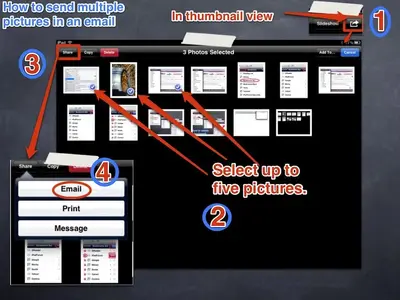If you just want to do it as attachments, the copy the text from wherever you typed it, then use the Photo app (or GoodReader) to select and send the photos. You can add paste the text to the email before hitting send. If you forget to copy the text, you can close the app, go to the text app, copy, then go back to the photo app to paste and send. It should open where you left off.
Otherwise, almost any of the word-processing apps will let you add photos to a document. Pages will do it nicely, and you can email the document as a PDF for maximum compatibility for the receiver.
Though I still think that for multiple photos, you are better off uploading them to DropBox and just emailing the share links. It's easier for both you and the recipient.