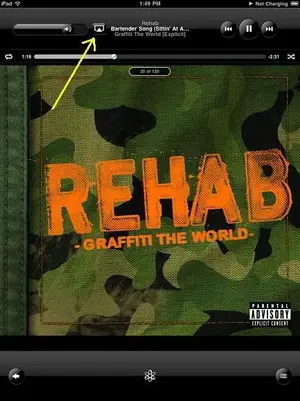You are using an out of date browser. It may not display this or other websites correctly.
You should upgrade or use an alternative browser.
You should upgrade or use an alternative browser.
iPod App - No Airplay?
- Thread starter RAC
- Start date
It should be there to the right of the volume control. Also it's in the iPod controls in the task switcher.Michael
Thanks, I notice in your screenshot the battery indicator says "Not Charging". Does this mean that you were playing music from iTunes on a Mac or PC.
I am playing music fom the iPod app on the iPad with music stored on the iPad and can't see anyway to output to AirPlay.
No... was only the iPod app on my iPad playing music stored on the iPad itself. It says not charging because I was connected to my iPhone's charger (it still charges it, just at half the rate as high-power USB or the iPad charger).
Michael
I wonder why I am not seeing the option to output to AirPlay? Now that I know that it should work, I will dig deeper. I am am sure that the iPod app would have been updated when I upgraded to iOS 4.2.
So far I have been quite disappointed by all the things that AirPlay doesn't do.
Tinman
iPF Noob
Can iTunes itself see your Apple TV 2G? If so the iPad should see it.
Do any other apps show it? It should of course show in the Videos and Photos apps too--and in the switcher bar by the iPod controls.
I have had it since 4.2 beta 2 I think for audio. I had to update my Apple TV to get it to work with video.
Michael
Do any other apps show it? It should of course show in the Videos and Photos apps too--and in the switcher bar by the iPod controls.
I have had it since 4.2 beta 2 I think for audio. I had to update my Apple TV to get it to work with video.
Michael
Can iTunes itself see your Apple TV 2G? If so the iPad should see it.
Do any other apps show it? It should of course show in the Videos and Photos apps too--and in the switcher bar by the iPod controls.
I have had it since 4.2 beta 2 I think for audio. I had to update my Apple TV to get it to work with video.
Michael
Hi Michael,
If you mean iTunes on my PC, yes.
This is really puzzling. Photos can stream to AppleTV too. When I attempt to update AppleTV it says that it it up to date.
Last edited:
For once I have a question i have the latest version of iOS installed i do not have the airplay option in the task switch bar as per photo above. I actually did a full restore but still no button any of you genius users can help out a poor underpaid super moderator lol
stormtracker
iPF Noob
For once I have a question i have the latest version of iOS installed i do not have the airplay option in the task switch bar as per photo above. I actually did a full restore but still no button any of you genius users can help out a poor underpaid super moderator lol
Do you have an Apple TV or Airport Express on your network? The icon will not display if it can't see one of these.
Tinman
iPF Noob
I assume you mean photos stream from the iPad photos app to the Apple TV, right? Can the Videos app on the iPad do likewise too? If so you have the latest ATV firmware.Hi Michael,
If you mean iTunes on my PC, yes.
This is really puzzling. Photos can stream to AppleTV too. When I attempt to update AppleTV it says that it it up to date.
Oh and also, can you use the Remote app on the iPad to control your ATV? If so it would seem you have it all in place.
Michael
I assume you mean photos stream from the iPad photos app to the Apple TV, right? Can the Videos app on the iPad do likewise too? If so you have the latest ATV firmware.Hi Michael,
If you mean iTunes on my PC, yes.
This is really puzzling. Photos can stream to AppleTV too. When I attempt to update AppleTV it says that it it up to date.
Oh and also, can you use the Remote app on the iPad to control your ATV? If so it would seem you have it all in place.
Michael
That's it!
If the AirPlay option is off on the ATV device, no icon. If it's on but the ATV device is in sleep mode, the icon is there and ATV will turn on (if AirPlay is selected) when you play something. It looks like the AirPlay device makes itself known on the network even when ATV is in Sleep mode.
I'm not sure how the AirPlay option came to be turned off. There is the usual potential for confusion when toggling a button (in this case AirPlay). When it says "On" does it mean that it is already on or that you need to press it to turn on?
Last edited:
SweetPoison
iPF Noob
now in my memory bank
You have a memory bank, Colin?
Can I borrow it?
Any time it is yours at my age it gets a bit rusty now what was your name again lol. Oh we have a famous guest oprah and 300 of her merry friends visiting Australia. She gets more news coverage than the queen lol. Thought I throw that in to make the thread interesting
Now back to the subject of the op
Now back to the subject of the op
Similar threads
- Replies
- 2
- Views
- 3K
- Replies
- 1
- Views
- 6K