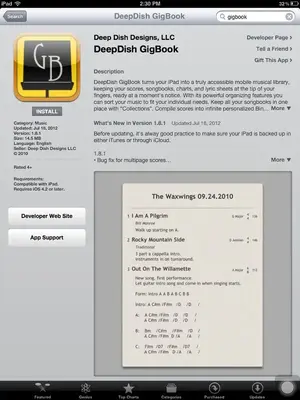I desperately need an app similar to all the chords and lyrics apps, but once downloaded i don't need or rely on a WiFi. Because i will be playing in many different areas i cannot trust there will be no wifi.Also, pointless having Hotspot searching apps, this just means if there is no wifi i have to cancel gigs and i'm not doing that.Can anyone help - i have thought about taking photos of chords and lyrics and using that as my live music book
You are using an out of date browser. It may not display this or other websites correctly.
You should upgrade or use an alternative browser.
You should upgrade or use an alternative browser.
Is there an App for live stage no wifi
- Thread starter bencoll
- Start date
MattIM
iPF Novice
bencoll said:I desperately need an app similar to all the chords and lyrics apps, but once downloaded i don't need or rely on a WiFi. Because i will be playing in many different areas i cannot trust there will be no wifi.Also, pointless having Hotspot searching apps, this just means if there is no wifi i have to cancel gigs and i'm not doing that.Can anyone help - i have thought about taking photos of chords and lyrics and using that as my live music book
How about Gigbook? I sing with a band and this is what we use.
Attachments
Sounds like you just need to use the ipad like a computer with a file folder.
I think apple wants you to upload those onto itunes before you can view them on the ipad.
If that is not a problem, then just convert the images to pdfs or something.
Originally I was able to copy files from the computer to the ipad without itunes intervention.
But I believe you can still copy photos to the ipad without itunes intervention.
I think apple wants you to upload those onto itunes before you can view them on the ipad.
If that is not a problem, then just convert the images to pdfs or something.
Originally I was able to copy files from the computer to the ipad without itunes intervention.
But I believe you can still copy photos to the ipad without itunes intervention.
I thank the several individuals who have contributed to this thread as I have found it very interesting.
I have a large number of PDF files containing scans of sheetmusic on my Windows 7 PC. I had thought that I would put those files on my new iPad and then experiment with different PDF readers to see which one worked best for most of them. But from the research I have been doing that might not be possible. It seems that you do not transfer a file from a Windows PC to a location on the iPad but rather transfer the file to an application. Is that right? Does that mean that to try the same file in two different iPad PDF reader apps I would need to transfer the file twice (once to each app)? And if some day a better app comes along I would have to re-transfer all of the files?
Can the apps organize their files in some heirarchical manner? So I could have a folder of rap, a folder of show tunes, a folder of country, etc.?
A related question (although it has nothing to do with sheet music) - if I can have more than one PDF reader app on my iPad, which one does a browser use when I click on a link to a PDF file?
Thanks, Bob
I have a large number of PDF files containing scans of sheetmusic on my Windows 7 PC. I had thought that I would put those files on my new iPad and then experiment with different PDF readers to see which one worked best for most of them. But from the research I have been doing that might not be possible. It seems that you do not transfer a file from a Windows PC to a location on the iPad but rather transfer the file to an application. Is that right? Does that mean that to try the same file in two different iPad PDF reader apps I would need to transfer the file twice (once to each app)? And if some day a better app comes along I would have to re-transfer all of the files?
Can the apps organize their files in some heirarchical manner? So I could have a folder of rap, a folder of show tunes, a folder of country, etc.?
A related question (although it has nothing to do with sheet music) - if I can have more than one PDF reader app on my iPad, which one does a browser use when I click on a link to a PDF file?
Thanks, Bob
I thank the several individuals who have contributed to this thread as I have found it very interesting.
I have a large number of PDF files containing scans of sheetmusic on my Windows 7 PC. I had thought that I would put those files on my new iPad and then experiment with different PDF readers to see which one worked best for most of them. But from the research I have been doing that might not be possible. It seems that you do not transfer a file from a Windows PC to a location on the iPad but rather transfer the file to an application. Is that right? Does that mean that to try the same file in two different iPad PDF reader apps I would need to transfer the file twice (once to each app)? And if some day a better app comes along I would have to re-transfer all of the files?
Yes, that is true. There is no central file sustem as you would find on a "regular" computer. Each app must have the file stored within its own system in order to open it.
This is why a lot of people use an online storage system. This way, the file can be in a central place ("in the cloud") and opened in any app you choose.
Can the apps organize their files in some heirarchical manner? So I could have a folder of rap, a folder of show tunes, a folder of country, etc.?
It really does depend on the app and how the Developer built it. For example, if you used iBooks to store your PDFs, you could make separate Collections according to genre. Or, the paid app Goodreader allows you to set up folders (including sub-folders). And, its a pretty good PDF viewer, also. I'm sure there are sorting options for most apps...and there are many, many apps to view PDFs/scores.
A related question (although it has nothing to do with sheet music) - if I can have more than one PDF reader app on my iPad, which one does a browser use when I click on a link to a PDF file?
Thanks, Bob
If the developer built in in (most have), apps use Apple's/the iPad's default "Open In..." function. If you have a PDF open in your browser (the URL ends in .pdf), you will get the "Open In..." option. Then, any app you have installed that can view a PDF file will be available to select from to open the PDF.
Hope this helps.
Marilyn
Fid
iPF Novice
bob12603 said:I thank the several individuals who have contributed to this thread as I have found it very interesting.
I have a large number of PDF files containing scans of sheetmusic on my Windows 7 PC. I had thought that I would put those files on my new iPad and then experiment with different PDF readers to see which one worked best for most of them. But from the research I have been doing that might not be possible. It seems that you do not transfer a file from a Windows PC to a location on the iPad but rather transfer the file to an application. Is that right? Does that mean that to try the same file in two different iPad PDF reader apps I would need to transfer the file twice (once to each app)? And if some day a better app comes along I would have to re-transfer all of the files?
Can the apps organize their files in some heirarchical manner? So I could have a folder of rap, a folder of show tunes, a folder of country, etc.?
A related question (although it has nothing to do with sheet music) - if I can have more than one PDF reader app on my iPad, which one does a browser use when I click on a link to a PDF file?
Thanks, Bob
Greetings,
You can organize your PDF files into different "folders" in the iBooks app. I have added multiple folders for my music. Wedding, Mozart concertos, fiddle tunes, etc.
If you regularly play certain songs together in a medley you can use the free app PDF Splicer to combine PDFs. You can also combine them on your PC before you copy them to your iPad.
After you get the music into the folders you can rearrange the order that they appear on the bookshelf. I like the flexibility of iBooks.
Greg
(Post 300)
Greetings,
You can organize your PDF files into different "folders" in the iBooks app. I have added multiple folders for my music. Wedding, Mozart concertos, fiddle tunes, etc.
If you regularly play certain songs together in a medley you can use the free app PDF Splicer to combine PDFs. You can also combine them on your PC before you copy them to your iPad.
After you get the music into the folders you can rearrange the order that they appear on the bookshelf. I like the flexibility of iBooks.
Greg
(Post 300)
Thanks Greg. And I am sorry for the delay in posting my thanks, but I thought I'd try iBooks first as I would probably have some additional question(s) when I did. And I do. But I have noticed that iBooks has its own thread here so I'll post my question there.
Thanks again, Bob
Boehmrunner
iPF Noob
Look into "NextPage". You can organize your music into sets, mark on it, make notes, etc.
Similar threads
- Replies
- 4
- Views
- 2K
- Replies
- 3
- Views
- 4K
- Replies
- 12
- Views
- 13K