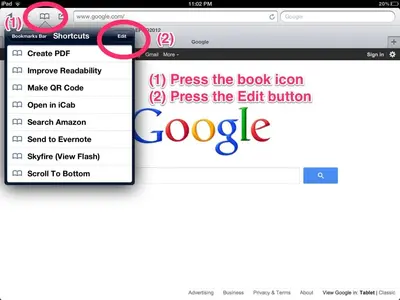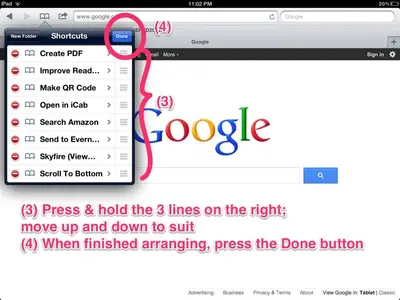retrokeeper
iPF Noob
Was wondering if there is a way to alphabetized your favorites in Safari,I'm tired of trying to remember how far to scroll down to find a particular site I've bookmarked,since they are added as you bookmarked them,in no particular order.Seem a pain that Apple wouldn't address this issue,since one of the main reasons I use my iPad is to surf the net,and I have the option to alphabetize them on my PC.It would make it alot easier to find a site if it was.I did call an Apple store and ask them why,but they said they could not help,there was no way to alphabetize the favorites bar. Rob