Hi, numbers for iPad 3 isn't giving me the option to insert a row or column. When I select a row/column it only gives me the options of cut, copy, paste, fill, merge and create chart. All the tutorials and instructions say it should just give me the option but its not. Any ideas what I'm doing wrong?
You are using an out of date browser. It may not display this or other websites correctly.
You should upgrade or use an alternative browser.
You should upgrade or use an alternative browser.
iWork's numbers on ipad3
- Thread starter coldcuts
- Start date
twerppoet
iPad Fan
You're probably selecting a range of cells instead of the entire column.
To select the entire column, touch anywhere on the table. You should see two gray bars apper; on above and one to the left of the table. These are your column selector bars (or whatever Apple calls them).
Tap the bar above a column (or next to a row) to select it and see you options.
Besides the popup menu options you can also use the blue section in the bar to drag the column/row to a new position, or use the small drag handle to adjust the width/hight. You can also use the selection handles (blue dots) to select more than one column.
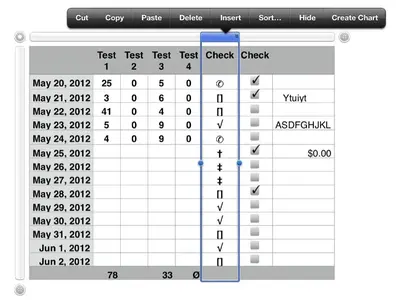
You may find the Apple's App Support page handy.
The Get Started With online manual is pretty much the same information you can get by choosing Help under the wrench icon when you have an open document in any of the iWorks apps.
To select the entire column, touch anywhere on the table. You should see two gray bars apper; on above and one to the left of the table. These are your column selector bars (or whatever Apple calls them).
Tap the bar above a column (or next to a row) to select it and see you options.
Besides the popup menu options you can also use the blue section in the bar to drag the column/row to a new position, or use the small drag handle to adjust the width/hight. You can also use the selection handles (blue dots) to select more than one column.
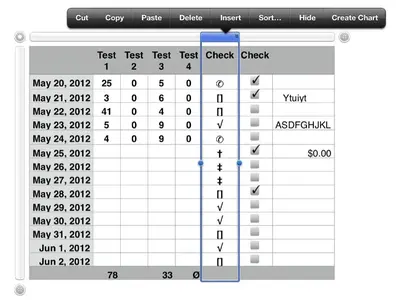
You may find the Apple's App Support page handy.
The Get Started With online manual is pretty much the same information you can get by choosing Help under the wrench icon when you have an open document in any of the iWorks apps.
Last edited:
Similar threads
- Replies
- 10
- Views
- 5K
