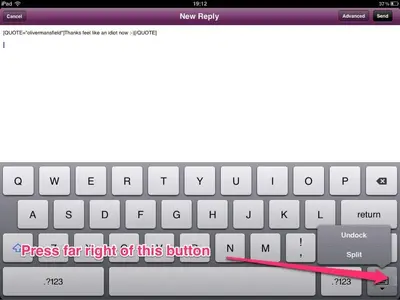Since I did an update only a month ago the keyboard now sits in the middle of the screen instead of where it usually was (at the bottom of de screen).
It's gotten to de point where I can't fill in online forms or searches etc because even when turning the iPad to Portrait angle for viewing its still in the way 50% of the time (and the text gets smaller).....
Anyone got a way to change this or will I be better to revert to previous iOS!! (if that's even possible)....
Thanks for any info!!
I searched the discussions but only came up with other flaws not related to this:-(
It's gotten to de point where I can't fill in online forms or searches etc because even when turning the iPad to Portrait angle for viewing its still in the way 50% of the time (and the text gets smaller).....
Anyone got a way to change this or will I be better to revert to previous iOS!! (if that's even possible)....
Thanks for any info!!
I searched the discussions but only came up with other flaws not related to this:-(