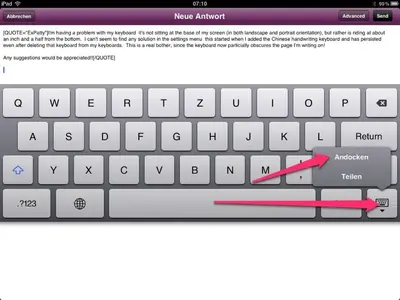I'm having a problem with my keyboard … it's not sitting at the base of my screen (in both landscape and portrait orientation), but rather is riding at about an inch and a half from the bottom. I can't seem to find any solution in the settings menu … this started when I added the Chinese handwriting keyboard and has persisted even after deleting that keyboard from my keyboards. This is a real bother, since the keyboard now particially obscures the page I'm writing on!
Any suggestions would be appreciated!!
Any suggestions would be appreciated!!