You are using an out of date browser. It may not display this or other websites correctly.
You should upgrade or use an alternative browser.
You should upgrade or use an alternative browser.
Know of an app that alphabetizes lists?
- Thread starter China1622
- Start date
giradman
iPad Fan
Hello,
Can anyone recommend an app that can alphabetize and save a list?
If anyone has heard of the lil red notebook program.......Lisa
Hi Lisa - welcome to the forum!
I'm not quite sure what your needs are beyond putting names or notes or other items in an alphabetized list? You might want to explain the complexity (or simplicity) of what you are trying to do - a number of solutions can be suggested, and hopefully w/ further explanation, others will respond more specifically.
In the meantime, take a look @ Bento HERE - this is a simple database program w/ multiple templates - may be just what you need (or not?) - good luck in your search! Dave
twerppoet
iPad Fan
Numbers can also sort/alphabetize by any selected column. Other spreadsheet apps can probably do this as well.
I don't know of any text app that will do so, however; if a text (txt) file has it's sufix changed to .csv (coma separated values), then it can be imported into a spreadsheet. Each line feed becomes a new row. Comas inbetween linefeeds are interpreted as new columns.
A single column list should be importable, as long as you are careful not to use any comas.
a text file like this
First, Last, Hobby, Notes
Roger, Dime, coin collecting
Tom, Thumb, collectables, mostly Disney
Nancy, North, dog sledding
Wayne, Good,,won't say but giggles a lot
After changing to .csv and importing into a spreadsheet would look like this.
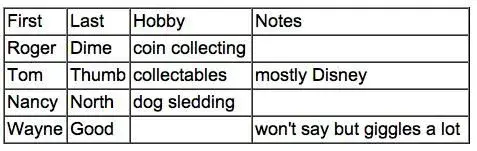
You can select and sort by each column.
Probably not what you are looking for, but there it is.
To sort in Numbers (because those with it may ask) you tap on the table to select it, then select the column by tapping the gray bar above it. Sort should be one of the options in the popup menu. Options may vary depending on the date type in the column.
I don't know of any text app that will do so, however; if a text (txt) file has it's sufix changed to .csv (coma separated values), then it can be imported into a spreadsheet. Each line feed becomes a new row. Comas inbetween linefeeds are interpreted as new columns.
A single column list should be importable, as long as you are careful not to use any comas.
a text file like this
First, Last, Hobby, Notes
Roger, Dime, coin collecting
Tom, Thumb, collectables, mostly Disney
Nancy, North, dog sledding
Wayne, Good,,won't say but giggles a lot
After changing to .csv and importing into a spreadsheet would look like this.
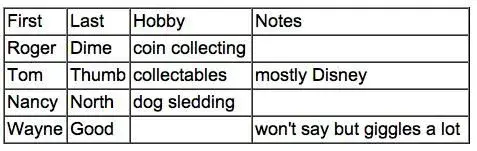
You can select and sort by each column.
Probably not what you are looking for, but there it is.
To sort in Numbers (because those with it may ask) you tap on the table to select it, then select the column by tapping the gray bar above it. Sort should be one of the options in the popup menu. Options may vary depending on the date type in the column.
Similar threads
- Replies
- 4
- Views
- 8K
