You are using an out of date browser. It may not display this or other websites correctly.
You should upgrade or use an alternative browser.
You should upgrade or use an alternative browser.
Loading Bookmarks (Favorites) from PC to IPAD
- Thread starter Kenworth
- Start date
Dannyboy85
iPF Noob
Yes, if that's what you want just select what browser you want them imported from & sync and your good to go!
iPadBiz
iPF Noob
There are two different ways you can do this.
1) If you want to use Safari and have a mobile me account you can sync from Safari for Windows to MobileMe and then down to your iPad. This is a syncronus system: if you change one it will change the other.
2) If you use iCAB as your browser they have a feature to use Dropbox to park a HTML file (which can be exported from just about any web browser) and drop onto your iPad. This is a one shot deal and doesn't truly sync back and forth. There may be other ways but these are the two I have tested.
1) If you want to use Safari and have a mobile me account you can sync from Safari for Windows to MobileMe and then down to your iPad. This is a syncronus system: if you change one it will change the other.
2) If you use iCAB as your browser they have a feature to use Dropbox to park a HTML file (which can be exported from just about any web browser) and drop onto your iPad. This is a one shot deal and doesn't truly sync back and forth. There may be other ways but these are the two I have tested.
Dannyboy85
iPF Noob
There are two different ways you can do this.
1) If you want to use Safari and have a mobile me account you can sync from Safari for Windows to MobileMe and then down to your iPad. This is a syncronus system: if you change one it will change the other.
2) If you use iCAB as your browser they have a feature to use Dropbox to park a HTML file (which can be exported from just about any web browser) and drop onto your iPad. This is a one shot deal and doesn't truly sync back and forth. There may be other ways but these are the two I have tested.
Why not just let iTunes do it for you? #2 seems pretty complicated when it's built right into iTunes?
iPadBiz
iPF Noob
Why not just let iTunes do it for you? #2 seems pretty complicated when it's built right into iTunes?
True.. However I believe the sync with MobileMe is over the air. Not 100% sure on this. Also it only works with Safari. As all of us know eventually there are some much better web browsers on the app store.
Dannyboy85
iPF Noob
Why not just let iTunes do it for you? #2 seems pretty complicated when it's built right into iTunes?
True.. However I believe the sync with MobileMe is over the air. Not 100% sure on this. Also it only works with Safari. As all of us know eventually there are some much better web browsers on the app store.
Yea, mobile me is over the air. I use the Atomic Browser but haven't figured how to import favorites to it.
Can you explain step by step how to do this in iTunes (I am new to iTunes). ThksYes, if that's what you want just select what browser you want them imported from & sync and your good to go!
Dannyboy85
iPF Noob
Sure, here are some screenshots.
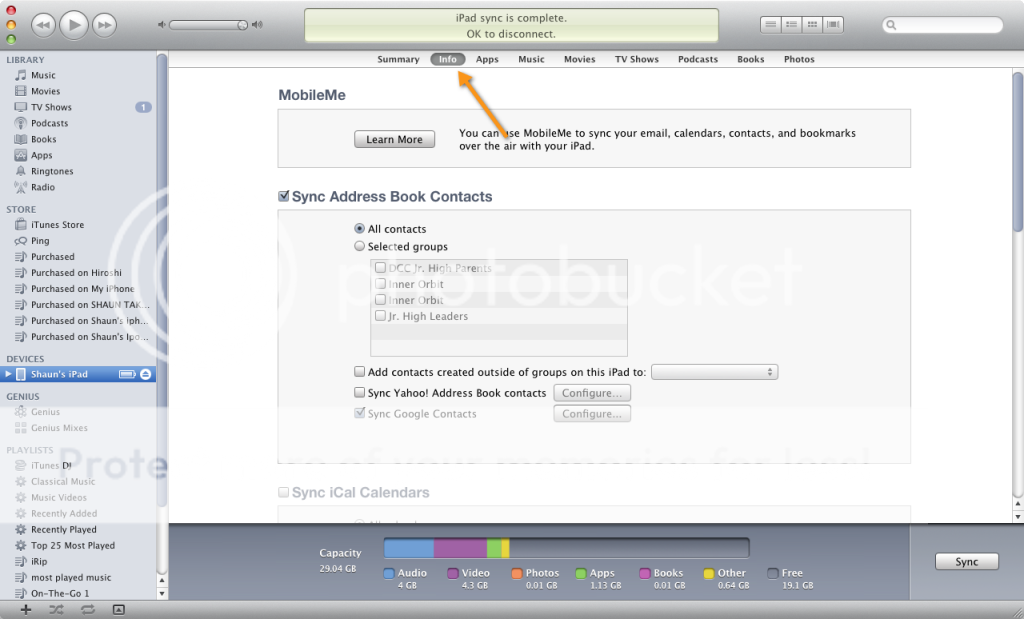
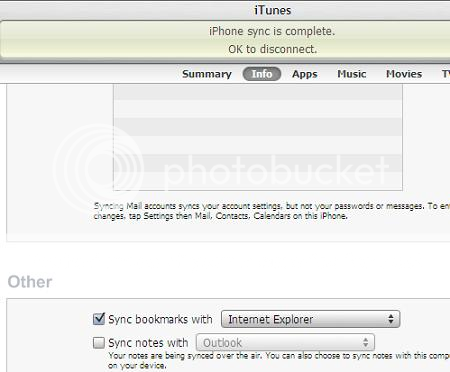
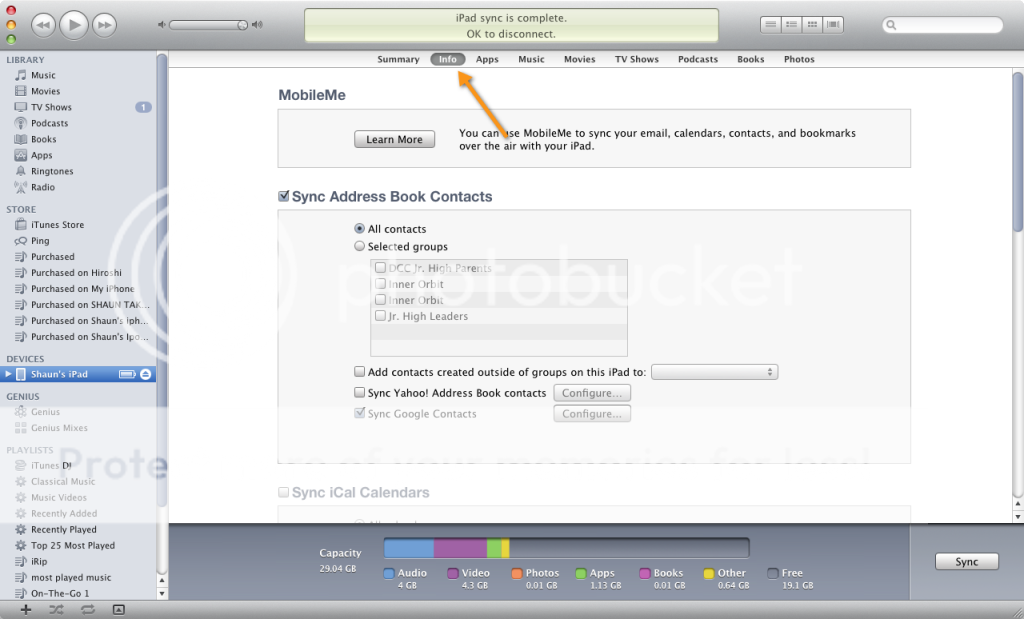
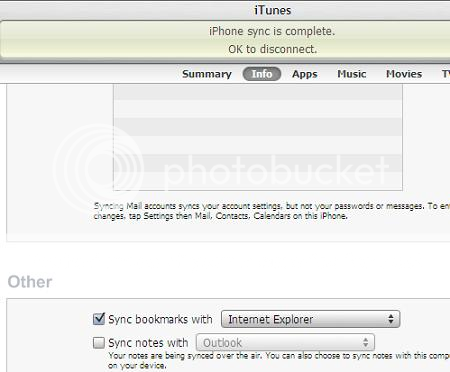
Kenworth
iPF Novice
Favorites to IPAD
No Idea what iCAB is or MobileMe..I have Internet Explorer on my Dell PC and I use Verizon's Premimum MSN for e-mail Thanks, .....Ken
There are two different ways you can do this.
1) If you want to use Safari and have a mobile me account you can sync from Safari for Windows to MobileMe and then down to your iPad. This is a syncronus system: if you change one it will change the other.
2) If you use iCAB as your browser they have a feature to use Dropbox to park a HTML file (which can be exported from just about any web browser) and drop onto your iPad. This is a one shot deal and doesn't truly sync back and forth. There may be other ways but these are the two I have tested.
No Idea what iCAB is or MobileMe..I have Internet Explorer on my Dell PC and I use Verizon's Premimum MSN for e-mail Thanks, .....Ken
roberthorg
iPF Noob
being new to iPad2. Just how do I do that?Yes, if that's what you want just select what browser you want them imported from & sync and your good to go!
Do i open Safari or what other App to get to sync?
TYIA
Similar threads
- Replies
- 1
- Views
- 5K
- Replies
- 6
- Views
- 9K
