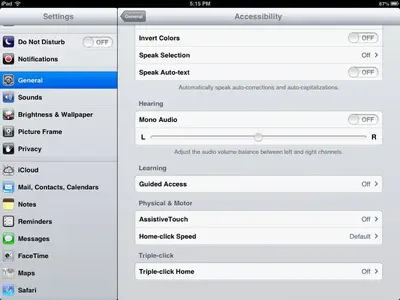Greetings:
I just ordered a used first gen iPad for our small business for the sole purpose of running "Square Up" register app (the credit card swipe app) so we can accept credit card payments. I have not received the iPad yet (It's coming on Tuesday)
Here's what would be ideal for me: iPad boots up and automatically loads Square, employee CANNOT close it, minimize it, access the desktop, or any other application (ESPECIALLY system settings or itunes) without a password. I'm thinking along the lines of "Demo mode" or "Kiosk mode" if there is such a thing.
And if my ideal situation isn't possible, then what I absolutely need as a bare minimum is: Password protecting or somehow restriscting ALL apps (including settings & itunes) except for the Square register app.
I don't mind paying a bit of money for some high quality apps to accomplish this. I'm also very capable with coding (I'm an IT director and a programmer), but iOS is completely new to me. Can any of you gurus point me in the right direction? Give me the lead on a good app or two, or tell me how to configure the iPad to do this?
Greatly appreciated, and thank you in advance. Cheers!
I just ordered a used first gen iPad for our small business for the sole purpose of running "Square Up" register app (the credit card swipe app) so we can accept credit card payments. I have not received the iPad yet (It's coming on Tuesday)
Here's what would be ideal for me: iPad boots up and automatically loads Square, employee CANNOT close it, minimize it, access the desktop, or any other application (ESPECIALLY system settings or itunes) without a password. I'm thinking along the lines of "Demo mode" or "Kiosk mode" if there is such a thing.
And if my ideal situation isn't possible, then what I absolutely need as a bare minimum is: Password protecting or somehow restriscting ALL apps (including settings & itunes) except for the Square register app.
I don't mind paying a bit of money for some high quality apps to accomplish this. I'm also very capable with coding (I'm an IT director and a programmer), but iOS is completely new to me. Can any of you gurus point me in the right direction? Give me the lead on a good app or two, or tell me how to configure the iPad to do this?
Greatly appreciated, and thank you in advance. Cheers!