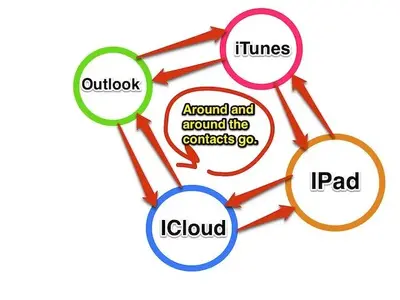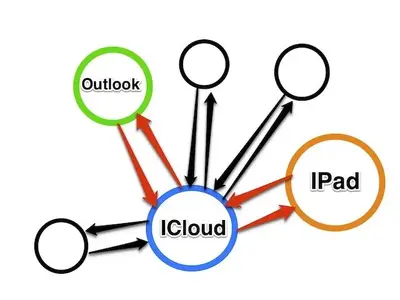Ok, more detail. What I want you to do is make sure that you don't have any kind of syncing set up when your iPad is connected to iTunes. With the iPad connected and selected choose the Info tab and make sure it looks like this, absolutely no checkmarks.
 Info Tab Settings
Info Tab Settings
The reason is this. You end up creating a loop, where contact updates keep going around indefinitely, and causing duplicates. The only reason it does not go nuts immediately is the iTunes link only updates when you sync with the computer (cable or wirelessly).
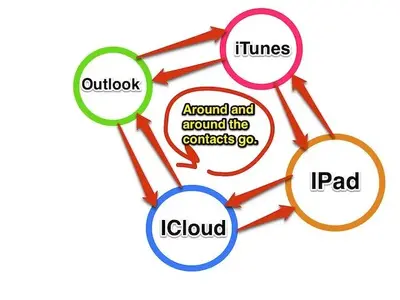 Sync Loop, Where it ends, nobody knows.
Sync Loop, Where it ends, nobody knows.
What you want to do is make sure that everything syncs back to the same source. In this case iCloud. The only way to cause problems with this scenario is if you manage to edit/add the same contact on two devices before those changes spread to all the others. The chances of that happening are slim when everything is connected to the internet.
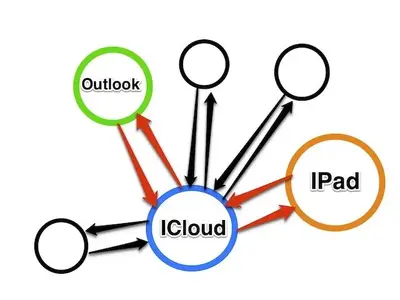 Good Sync Setup. One source, no loops.
Good Sync Setup. One source, no loops.
There are other ways to create loops and problems, but this has been the most common on the forum.
The second most common is to have iCloud set up twice. It happened most often for those migrating from MobileMe. The way to check that is to sign out of your iCloud settings on the iPad in Settings > iCloud, check your accounts under Settings > Mail, Contacts, Calendars. If you still see an iCloud account there, delete it; then go back to Settings iCloud and sign back in.
This problem only caused a single set of duplicates (to the best of my knowledge) so I doubt it's your issue.
If none of this works all I can suggest is to turn off all syncing on all devices, clean up the contacts on on of the sources, then start from scratch trying to duplicate the third image. Watch the dialogs closely and make sure you choose to keep that one source, not merge or delete it.
To be safe, make a backup of the good contact list before proceeding with the drastic measures. You can do that in Outlook, I'm sure, and you can also to it on the icloud.com site via any reasonably up-to-date browser on a computer.
Good luck.