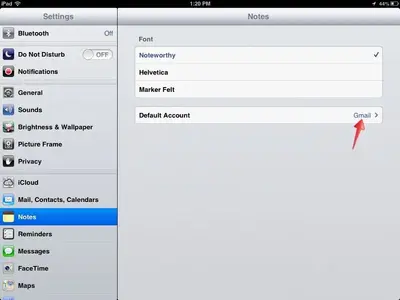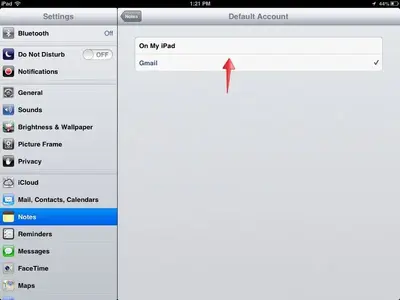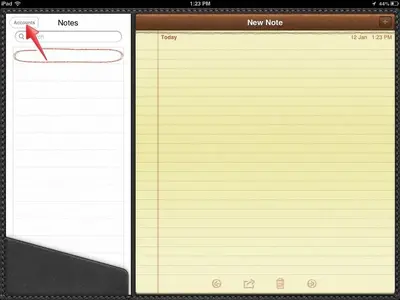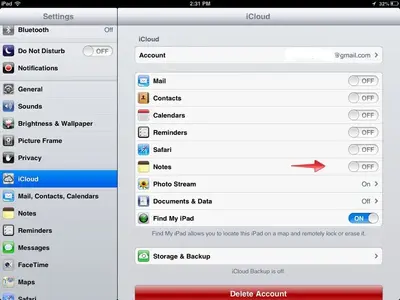Hi.... I 've been here before...but still not familiar with the etiquette...so sorry for any transgressions.....
My notes have diappeared. The content of the motes has disappeared. The first time this happened after a long time browsing the internet I reinstalled gmail and that seemed to fix the problem...so 4 or 5 pages with notes intact reappeared.
However all but one page has again disappeared .......I have tried turning the ipad off but to no avail.
Help!
hazel
My notes have diappeared. The content of the motes has disappeared. The first time this happened after a long time browsing the internet I reinstalled gmail and that seemed to fix the problem...so 4 or 5 pages with notes intact reappeared.
However all but one page has again disappeared .......I have tried turning the ipad off but to no avail.
Help!
hazel