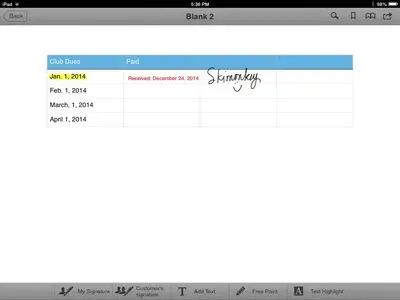If you are already generating the receipt as a Pages document, and only one receipt per document, then you can send the receipts as a PDF via mail. Just use the Send a Copy option under the share icon (box with up arrow) then choose the PDF option.
To have your own archived copy I see two fairly easy options. One is to copy yourself in the email, and archive it in a folder when you receive it. If you do this with your iCloud account's email address, then technically it's archived in iCloud. This is somewhat searchable, and will be available on any computer or device that can access that email account. {this will not work with POP3 accounts which can not create or use extra folders on the iPad}
The other option is to copy the email to another online service. Evernote would be the obvious choice. When you get an Evernote account it comes with an email address you can use to send stuff to it. There are other tricks you can use to make it even more automatic and searchable. A basic, free, account is probably all you would need for this.
As a bonus, it would be a good way to keep meeting notes and other records for the club. You can even share different notebooks with the other officers, keeping everyone on the same page.
Here's some ideas on using Evernote accounts.
http://www.ipadforums.net/ipad-apps/105051-evernote-how-do-you-use-tips-tricks.html
Or you could make an email template/form and do much the same to share it.
If the email is all plain text, you could type it out in an app like Notes, then copy and paste it into Mail as needed. You can even mail directly from Notes, if you like.
If you want to do something fancier you could type the email in another app does Rich Text, or even HTML text. Evernote allows quite a bit of Rich Text Format (RTF), including tables, which might be useful for your purposes. When copied and pasted into an email most of that formatting is retained. You'd have to experiment a bit to see what does and does not work. Done this way you could even create each receipt directly in Evernote (by duplicating a blank) and email them from there. Though this will result in some unnecessary extra text.
There are plenty of other text editor that you can use to create the template. Most will let you email directly from them.
The other option, and probably the best, would be not to use Pages at all. It's not really suited to what you want to do. Numbers is better for tracking purposes. As for the receipts, I've found that I can select, copy, then Open In to PDF Converter to create a PDF of a single or multiple tables. Or if you only need a template you can email the entire document as a PDF, just like Pages. It would be an ok (though hardly great) way to send the receipts. There is an Invoice template that could probably be simplified to make a decent receipt.
Or you could look into a database app that would probably fit all your needs much better. FormConnect lets you create forms to be filled out. It keeps a record of all forms you create/fill out, and they can be emailed as PDF. An occasionally backup (from the app) would meet your archive needs.
There are probably dozens of ways to approach the problem. These are just the ones that occurred to me, based on apps I already have or am somewhat familiar with through research.