You are using an out of date browser. It may not display this or other websites correctly.
You should upgrade or use an alternative browser.
You should upgrade or use an alternative browser.
Mailbox
- Thread starter Hazza46
- Start date
Hi, Harry! Welcome to iPF!My mailbox shows I have nearly 6000 emails yet when I click on my mailbox to see mail emails there are only 4 messages. Why does it show I have so many and how can I get rid of that huge number next to my mailbox ? Kind regards Harry
I've read your other post about photos as wallpaper, and I guess you updated to iOS 7 recently. Some iPad users had the problem you're facing now with the Mail app: it showed lots of unread emails that had been deleted or read before.
After updating an iDevice, it's always a very good idea to reset it. This won't remove any data or settings on your iPad, it may just smooth out a few glitches: press and hold Home and Power button until the Apple logo appears. Then release both and let the iPad power up on it's own.
If the app still shows that number, try this:
Open the Mail app, tap "Edit":
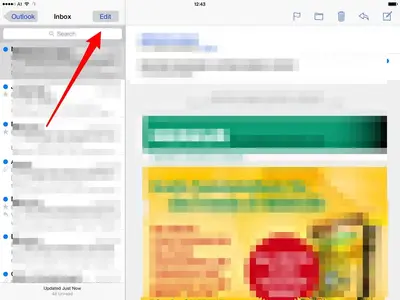
Now "Mark All" at the bottom:
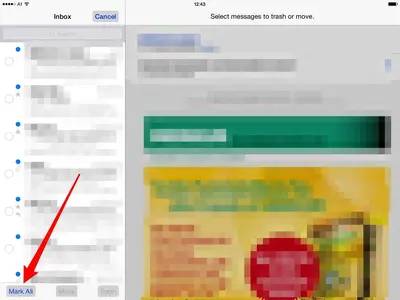
And this will be your next step:
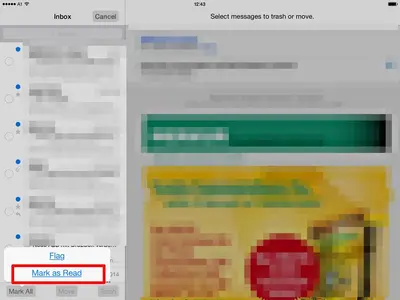
Hope that helps.
Most reactions
-
 437
437 -
 406
406 -
 253
253 -
 211
211 -
 200
200 -
 156
156 -
 132
132 -
 72
72 -
 16
16 -
 7
7 -
 5
5 -
C
3
-
 2
2 -
 2
2 -
 1
1
Similar threads
- Replies
- 1
- Views
- 18K
- Replies
- 3
- Views
- 6K
