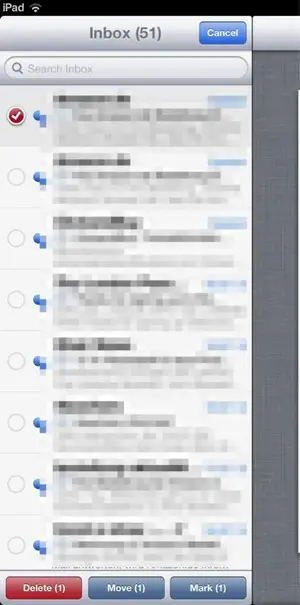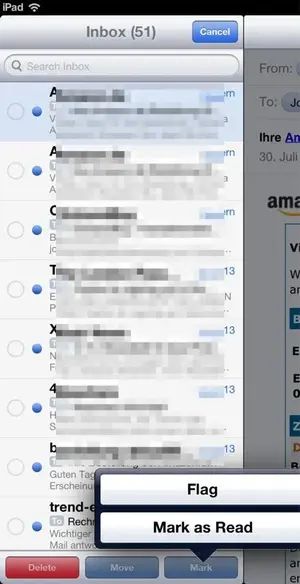You are using an out of date browser. It may not display this or other websites correctly.
You should upgrade or use an alternative browser.
You should upgrade or use an alternative browser.
Marking emails as read without reading them
- Thread starter Ipad Now
- Start date
I synced my email to no limit in case I need to find an old one. I don't want to go back and read them all, is there a way I can mark them as read without doing so?
Right now it says I have 700 new emails and I like to keep that at zero.
Thanks
You have the possibility to do so:
In your Mailbox, tap "Edit" (upper right, not above emails).
Then mark the emails you don't want to read. It should look like this:

Now tap "Mark"
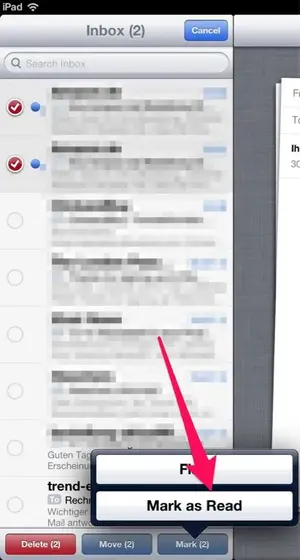
And you can mark them as read.
Last edited:
There's a possibility to mark them all at once if they are in the same Mailbox:
Tap "Edit". Then choose one email. Tap and hold "Mark", then uncheck the same email, release "Mark", tap it again and then choose "Mark as read".
You'll have to do this for each mailbox individually.
Tap "Edit". Then choose one email. Tap and hold "Mark", then uncheck the same email, release "Mark", tap it again and then choose "Mark as read".
You'll have to do this for each mailbox individually.
Last edited:
It worked perfectly. Thanks!
My pleasure!
Similar threads
- Replies
- 7
- Views
- 10K