You are using an out of date browser. It may not display this or other websites correctly.
You should upgrade or use an alternative browser.
You should upgrade or use an alternative browser.
Microsoft Exchange
- Thread starter rmpresti
- Start date
Here's Google's support page for setting up Gmail.
http://support.google.com/a/users/bin/answer.py?hl=en&answer=138740
http://support.google.com/a/users/bin/answer.py?hl=en&answer=138740
What server address do I use to hook up Microsoft Exchange to sync Gmail
Hi there...I have just deleted your other post which was a duplicate of this one.
Please do not do this, since it breaks up the conversation having multiple threads on the same discussion. It is also against the forum rules to do so.
Thank you!
Here's Google's support page for setting up Gmail.
http://support.google.com/a/users/bin/answer.py?hl=en&answer=138740
I tried as you suggested but when it tries to get mail, I get cannot get mail, connection to server failed. I have m.google for server but it won't get any emails.
Have you tried to set up the Gmail account via the Gmail tab in the "Mail Contacts Calendars" tab in your Settings app? Just pick the "Gmail" tab (as shown in this picture):
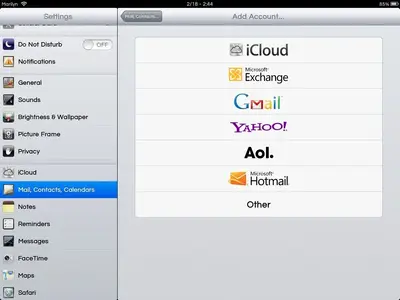
When you use that tab, it's all ready to go straight to Google/Gmail. You don't have to enter anything but your Gmail address and password.
Maybe give that a try?
Marilyn
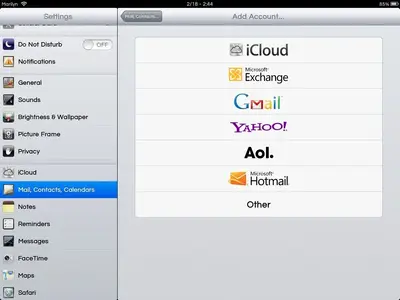
When you use that tab, it's all ready to go straight to Google/Gmail. You don't have to enter anything but your Gmail address and password.
Maybe give that a try?
Marilyn
Have you tried to set up the Gmail account via the Gmail tab in the "Mail Contacts Calendars" tab in your Settings app? Just pick the "Gmail" tab (as shown in this picture):
<img src="http://www.ipadforums.net/attachment.php?attachmentid=36096"/>
When you use that tab, it's all ready to go straight to Google/Gmail. You don't have to enter anything but your Gmail address and password.
Maybe give that a try?
Marilyn
I am trying to sync my data from gmail on my ipad to my computer. i already have gmail setup.
Hi!
A few days ago, I read the following thread:
http://www.ipadforums.net/ipad-connect/103321-ipad-google-syncing.html
And:
http://www.ipadforums.net/ipad-help...ge-contacts-deletion-problem-help-needed.html
Perhaps it helps a little.
A few days ago, I read the following thread:
http://www.ipadforums.net/ipad-connect/103321-ipad-google-syncing.html
And:
http://www.ipadforums.net/ipad-help...ge-contacts-deletion-problem-help-needed.html
Perhaps it helps a little.
Last edited:
twerppoet
iPad Fan
Google no longer allows setting up new Exchange accounts for free accounts. Old account setups will continue to work, but new ones will not. You now have to set up your GMail as an IMAP account.
Contact syncing is done by setting up a CardDAVaccount.
These changes took affect the end of January 2013.
This has been around for a while, but you may find it useful as well.
To sync more than your primary Google Calendar using the default GMail account on iOS, you need to go to this Google Calendar Sync Settings site, sign in, and chose the calendars you want to sync.
Contact syncing is done by setting up a CardDAVaccount.
These changes took affect the end of January 2013.
This has been around for a while, but you may find it useful as well.
To sync more than your primary Google Calendar using the default GMail account on iOS, you need to go to this Google Calendar Sync Settings site, sign in, and chose the calendars you want to sync.
Similar threads
- Replies
- 1
- Views
- 2K
- Replies
- 0
- Views
- 2K
- Replies
- 1
- Views
- 5K
